When it comes to running a successful business, hospitality service, consulting firm, medical practice, or educational service, effective communication, and collaboration are absolutely crucial.
Keeping your internal teams connected and on the same page is vital for smooth operations and productivity. And when it comes to staying connected for internal discussion, email is often the go-to method.
However, with email being such a versatile mode of communication, it's important to explore the different ways it can work for you.
In this article, we'll dive into the top three methods: distribution list, shared mailbox, and shared inbox.
So, let's explore these options and find the perfect fit to keep your teams seamlessly connected!
How did the distribution list come about?
Mailing lists were created shortly after the email's inception. They allowed multiple email addresses to be grouped together, enabling efficient communication with a larger audience.
Some early popular mailing lists covered topics such as human factors in networks, internet programming, science fiction literature, and wine tasting.
The development of mailing lists on the ARPANET inspired the creation of Usenet, expanding the reach of similar functionalities to organizations outside of the ARPANET network.
BITNET also adopted mailing lists and later transferred them to Usenet newsgroups for global information exchange.
Three dominant mailing list software applications emerged: Listserv, initially supporting BITNET lists; Majordomo, a community-driven open-source software project; and Listproc, currently maintained by the Corporation for Research and Educational Networking (CREN).
Various other mailing list management software applications have been developed over time.
What is a distribution list?
A distribution list serves as a convenient way to send emails to multiple email recipients using a single email address. Think of it as a group contact that allows you to send messages that reach everyone simultaneously.
Instead of manually entering multiple email addresses each time you want to communicate with a group or send an email on behalf of a specific team member.
For example, if you have a "business team" distribution list with members such as ben@company.com, sitaram@company.com, susan@company.com, and akim@company.com, you can send an email to businessteam@company.com, and it will automatically include all the members.
It's important to note that distribution lists are primarily designed for one-way communication. They are most effective when you need to share information with multiple people and rather than engage in a back-and-forth conversation.
Keep in mind that distribution lists may not offer features like individual message tracking, making it more challenging to monitor responses on an individual basis.
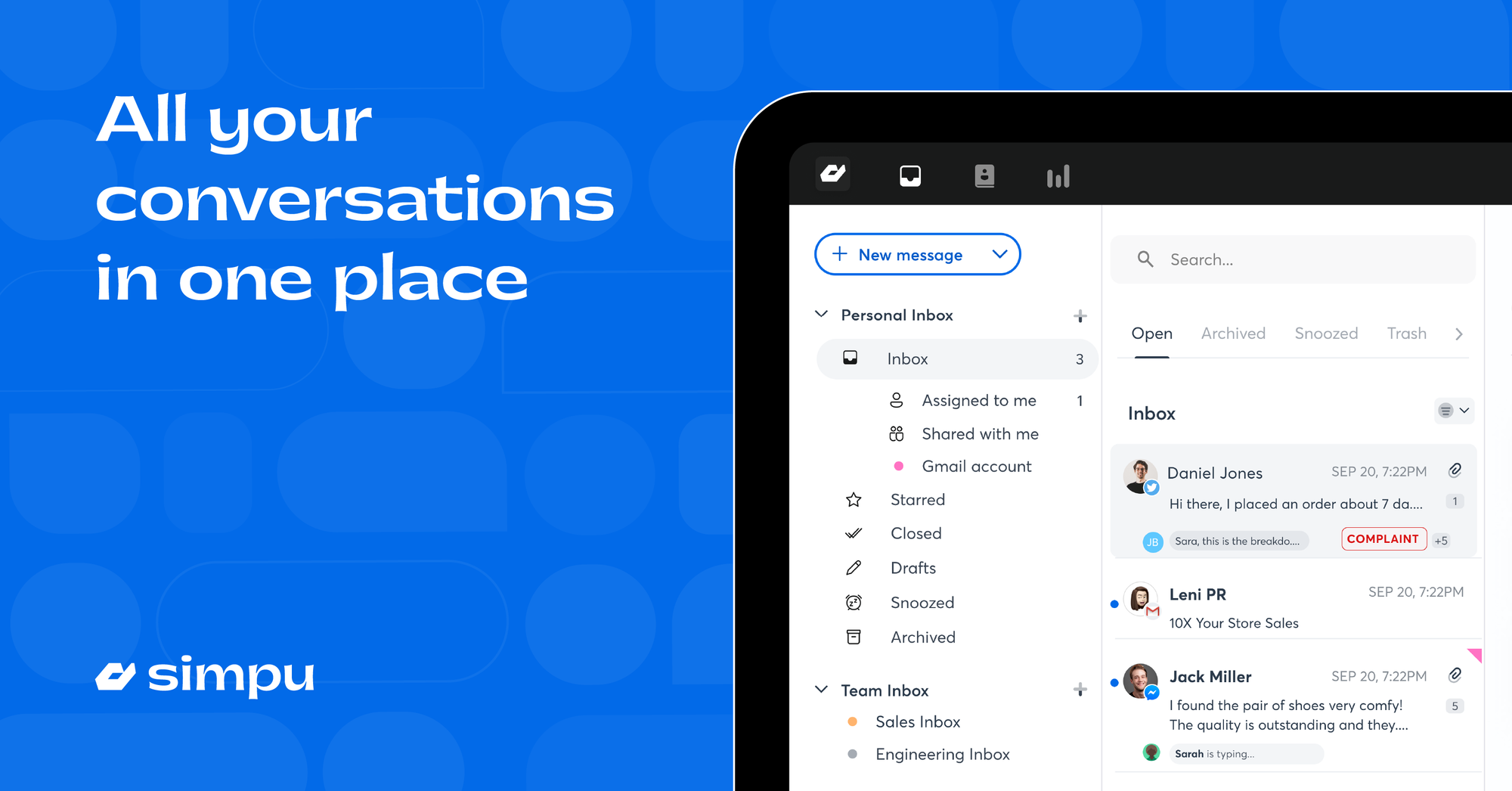
Shared Inbox
Connect all your communication channels - email, SMS, Whatsapp, Instagram, Messenger, and Live Chat to one inbox.
What are shared mailboxes?
A shared mailbox is one that multiple users can access and manage together. It is typically associated with a specific team, department, or project, allowing members to collaborate on email communication effectively.
Shared mailboxes provide a centralized location for team members to view, send, and respond to emails, eliminating the need for forwarding or manually copying messages to individual inboxes.
The functionality of a shared mailbox includes:
- Access permissions: Administrators can grant varying levels of access to team members, enabling them to read, send, and delete emails within the shared mailbox.
- Centralized inbox: All emails sent to the shared address are delivered to a centralized inbox accessible to all authorized users, streamlining email management.
- Collaboration tools: Shared mailboxes often come with collaborative features, such as message tagging, categorization, and internal notes, facilitating efficient teamwork.
Advantages of using shared mailboxes.
- Shared access and collaborative email management: One of the primary benefits of a shared mailbox is that it allows multiple team members to access and manage emails from a single, common email address. Managing access to a shared mailbox is generally easier than managing individual email accounts for each team member. When a new team member joins or leaves the team, administrators can easily adjust access to the shared mailbox, reducing administrative overhead.
- Centralized storage and organization of emails: With a shared mailbox, all emails related to a specific function or project are stored in one centralized location. This enhances organization and eliminates the need for forwarding or copying messages among team members, reducing the chances of overlooking important emails.
- Suitable for team-based email management: Shared mailboxes are ideal for teams that handle common responsibilities, like customer support, sales, or project coordination. Team members can collaborate seamlessly, stay updated on email conversations, and avoid duplicating efforts, leading to a more streamlined and efficient email management process.
- Enhanced transparency and accountability: As multiple users have access to the shared mailbox, it promotes transparency within the team. Team members can see each other's actions, making it easier to track progress, maintain accountability, and ensure that all emails receive appropriate attention.
- Reduces email overload for individual users: By directing specific types of emails to a shared mailbox, individual team members' personal inboxes remain less cluttered, allowing them to focus on their specific tasks without being overwhelmed by unrelated messages.
Limitations of using shared mailboxes.
While shared mailboxes offer numerous advantages, they also come with some inherent limitations that teams and organizations should be aware of:
- Limited customization options: Shared mailboxes may lack the degree of personalization available in shared inboxes. Customizing settings, email signatures, and filtering rules for specific users might be limited within a shared mailbox. This can lead to a less personalized experience for team members, potentially impacting their workflow preferences.
- Difficulty in tracking individual ownership of emails: With multiple team members having access to the shared mailbox, it can be challenging to determine who is responsible for handling a specific email. The absence of clear ownership may result in delays in response times or important messages going unnoticed, especially if team members assume someone else will address them.
- Potential for conflicting actions and duplications: Since multiple users can simultaneously access the shared mailbox, there is a risk of conflicting actions. For example, two team members might unknowingly reply to the same email, leading to confusion for the recipient. Additionally, without proper communication and coordination, team members may unintentionally duplicate efforts, wasting time and resources.
What are shared inboxes?
A shared inbox is a collaborative email management system where multiple users can access, manage, and respond to emails from a single, shared email address.
It streamlines communication within teams by consolidating all incoming messages into one centralized inbox accessible to authorized team members.
Key functionalities of a shared inbox include:
- Unified email access: All team members with access to the shared inbox can read, respond to, and organize incoming emails from a common email address, ensuring that critical messages are not missed or overlooked.
- Collaborative tools: Shared inboxes often come with collaboration features, such as internal comments, tags, and message assignments. These tools facilitate seamless communication and coordination among team members, leading to more effective email management.
- Message status tracking: Shared inboxes allow team members to track the status of emails, such as "read," "replied," or "pending." This transparency ensures that everyone is aware of the progress of ongoing email conversations.

Advantages of using shared inboxes.
- Real-time collaboration and communication: Shared inboxes enable real-time collaboration, promoting efficient teamwork. Team members can work together on responding to emails, discussing strategies, and sharing insights, fostering a more synchronized and immediate approach to email communication.
- Enhanced productivity through shared email triage: With a shared inbox, teams can distribute the workload and handle emails collectively. Each team member can focus on specific emails within their expertise, leading to faster response times and more efficient email triage overall.
- Suitable for a business's customer support team: Shared inboxes are particularly beneficial for customer support and helpdesk teams. Customer inquiries and issues are addressed promptly, and any team member can handle a query, reducing the chances of delayed responses and ensuring a better customer experience.
- Efficient email delegation: In situations where a team member is unavailable or overloaded with work, emails can be easily delegated to another team member within the shared inbox. This flexibility prevents bottlenecks and ensures that all emails receive appropriate attention.
- Consistent responses and brand messaging: With shared access to emails, teams can ensure consistent responses and adherence to brand messaging guidelines by using pre-saved canned responses. This consistency helps maintain a professional image and builds trust with customers or clients.
Limitations of using shared inboxes.
- Higher complexity in setup and configuration: Implementing a shared inbox system can be more complex compared to individual email accounts.Setting up access permissions, viewing analytics, and configuring the organisation chat settings features may require technical expertise depending on what software you purchase. It is best to use modern shared inbox solutions to help solve this issue.
- Potential for privacy and security concerns: Sharing an inbox means that multiple team members have access to the same emails, which can raise privacy and security concerns. Sensitive or confidential information might be inadvertently viewed or accessed by unauthorized individuals, especially if proper access controls and security measures are updated regularly.
- Email duplication and overlapping responses: In a shared inbox, team members may unknowingly reply to the same email or address the same issue simultaneously. This can lead to duplicated efforts and potentially confuse the recipients.This is why when investing in shared inbox software solutions, you have to ensure you pick a tool that can give you a live view of your customer emails - know who is also viewing that conversation with you.
Choosing the best option between a distribution list, shared mailboxes, and shared inboxes.
Identifying the specific communication needs of your team or organization.
Before selecting the best communication option, it is essential to understand the unique requirements and challenges of your specific team members, or organization.
Consider factors such as the nature of communication (internal, external, customer support, project collaboration), the volume of emails, and the level of real-time collaboration needed.
Assessing factors such as size, workflow, and security requirements.
- Size: Evaluate the size of your team or organization. Smaller teams might find individual email accounts sufficient, while larger teams may benefit from shared inboxes for better collaboration and streamlined communication.
- Workflow: Analyze your team's workflow and email management process. Shared inboxes are more suitable for teams that handle common tasks or customer inquiries, whereas individual email accounts might be preferred for tasks that require a higher degree of personalization.
- Security requirements: Consider the sensitivity of the emails you handle. If privacy and security are critical concerns, individual email accounts might offer better control over access and data protection than shared inboxes.
Considering integration with existing tools and systems.
Evaluate the compatibility and integration options with your existing tools and systems. If your organization already uses a collaboration platform or CRM system, explore email solutions that seamlessly integrate with these tools to enhance productivity and streamline data management.
Evaluating the budgetary implications and cost-effectiveness.
- Cost: Compare the costs associated with individual email accounts and shared inboxes, considering both initial setup expenses and ongoing maintenance costs. Take into account the number of users, the required features, and any additional collaboration tools required.
- Cost-effectiveness: Assess the overall value and benefits each option brings. A shared inbox might be cost-effective for teams that heavily rely on collaboration and require real-time communication, while individual email accounts may offer better cost-effectiveness for smaller teams with limited collaboration needs.
Check out Simpu's affordable pricing here.
Reviewing feedback and experiences from similar organizations.
Seek feedback and experiences from other organizations similar to yours. Look for case studies or testimonials from teams that have already adopted shared inboxes or individual email accounts.
This can provide valuable insights into the practical implications and benefits of each option.
In conclusion, choosing the best communication option involves a thorough assessment of your team or organization's specific needs, workflow, security requirements, and budget constraints.
By carefully considering integration possibilities and learning from the experiences of similar organizations, you can make an informed decision that optimizes productivity, collaboration, and communication efficiency.
The right choice of a communication tool has the potential to significantly increase efficiency and streamline workflows, leading to better communication tracking, improved accountability, and ultimately, a more cohesive team effort and organizational success.
Read: Comparing the top shared inbox software: Which is right for your team?
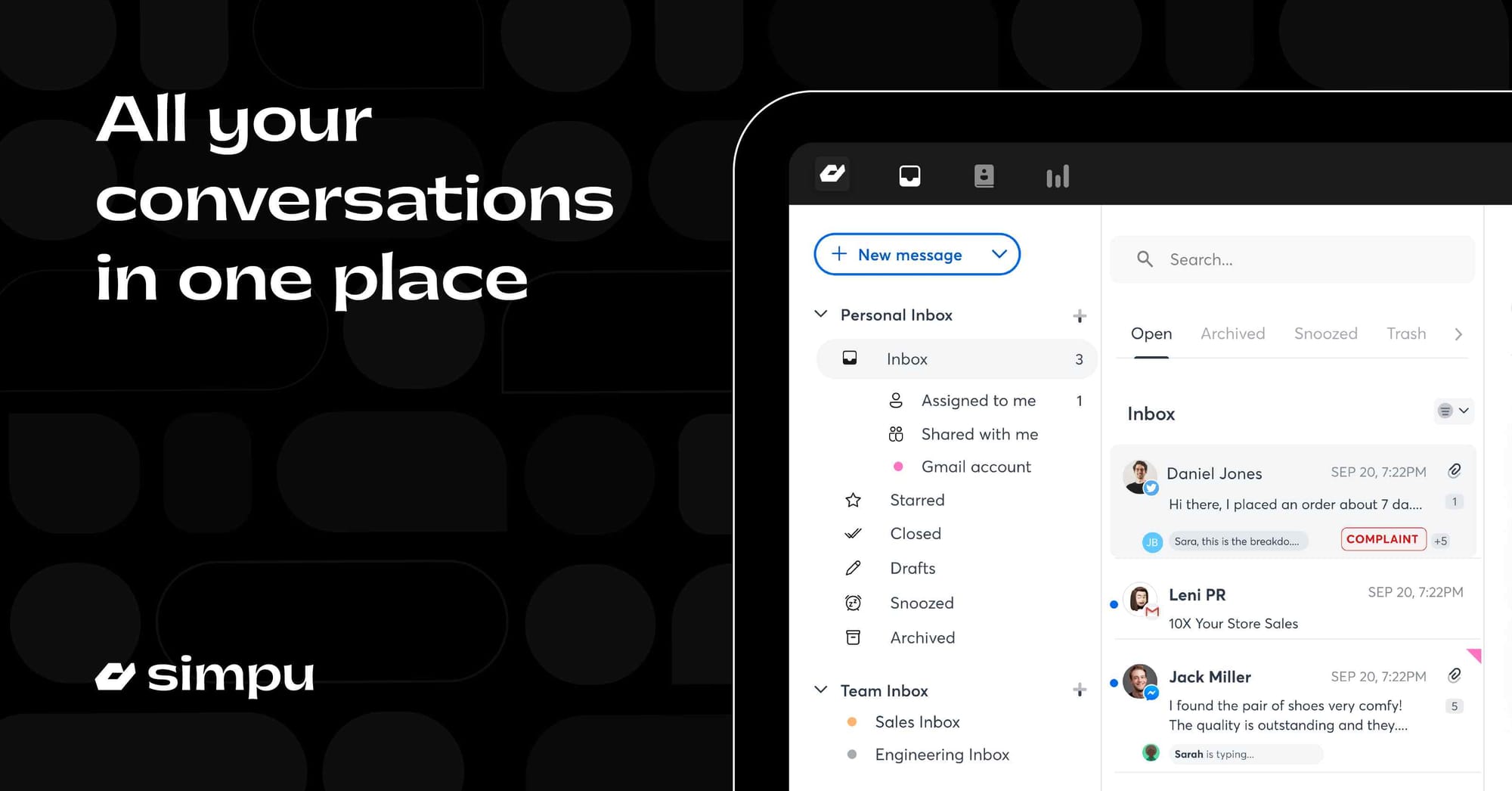
Inbox
Connect all your communication channels - email, SMS, Whatsapp, Instagram, Messenger, and Live Chat to one inbox.







