"Customer service represents the heart of a brand in the hearts of its customers." — Kate Nasser
Good customer service has gone beyond communicating with your customers through phone calls, emails, or social media, it is making a continuous effort to meet your customers’ expectations and striving to satisfy them regardless of the communication channel used.
Businesses are always searching for ways to impress and help their customers and one of the ways to do this is through omnichannel customer service software.
An omnichannel channel software allows you to bring together multiple channels like email, phone, chat, and social media into one place. With all these channels in one place, you can make your customer service smoother and more efficient.
Also, with this software, support agents don't have to switch between different systems, which saves time and lets them focus on resolving customer queries faster and better.
Omnichannel customer service software allows you to gain insights into customer behavior, preferences, and pain points to properly measure your customer service metrics across various channels.
It also allows you to keep track of how often and efficiently the customer support team solves customer issues.
Giving top-notch customer service is a must for small businesses and investing in omnichannel customer service is not just about staying competitive; it's about prioritizing your customers and providing them with exceptional service customer service.
In this article we will explore 10 omnichannel customer service platform and why your business needs one.
Top 10 omnichannel customer service software for small businesses.
Simpu.
Simpu is versatile customer service software tailored to meet the varied needs of businesses. Packed with a plethora of features, Simpu streamlines day-to-day operations for businesses.
From shared inbox management to chatbots, live chat, and email and SMS marketing tools, Simpu offers a comprehensive suite of functionalities to enhance efficiency and customer engagement.
Simpu makes communication easier by combining inquiries from various channels such as email, chat, and SMS into a unified platform, thereby boosting agent efficiency and simplifying interactions. Let’s take a look at some of Simpu’s key features:
Shared inbox.
Simpu's shared inbox has a easy to use interface that brings all your customer conversations into a single inbox, making it easy to access your multiple communication channels like; Whatsapp, Facebook, Instagram, Live Chat, Gmail, and Outlook.
This centralized approach makes communication faster and more effective especially for larger businesses.
Simpu’s shared inbox has some key features which is that business owners can control access among the team ensuring that each members have clear roles and access only to relevant information.
This enhances privacy, reduces errors, and fosters smoother interactions.
Additionally, Simpu has a canned responses feature that saves time by suggesting pre-saved responses within the team inbox thereby enabling your customer service reps provide contextual support to all customers.
This customer service tool is designed to improve team collaboration. The internal notes feature helps teams to sync better on resolving customer issues.
Team members can leave private comments on any customer interaction that they need help with -overall this feature improves team productivity.
For example, If you’re an e-commerce store and the customer agents are trying to resolve a customer complaint but are unsure of an answer, they can reach out to another agent by sending an internal note on that conversation which can only be seen by the agents.
Simpu's shared inbox tools provide valuable analytics and reporting features, offering insights into team performance and response times.
These insights help identify areas for improvement, streamline workflows, and boost overall productivity.

Chatbots.
This self service support feature makes makes it easy for businesses to provide a high quality service.
These bots handle common queries, starts conversations with website visitors, and helps customers find answers to resolving some issues on their own.
The chatbots ensure round-the-clock availability, empowering businesses to provide support to customers at any time of the day.
This 24/7 accessibility guarantees that customers can engage with your business, get the help that they need in just a few clicks.
This feature allows Simpu's chatbots to tailor the behavior of their customers to meet their specific needs.
With Simpu's chatbots, businesses can engage in live chat with customers, deliver targeted messaging, and uphold accuracy in every interaction.

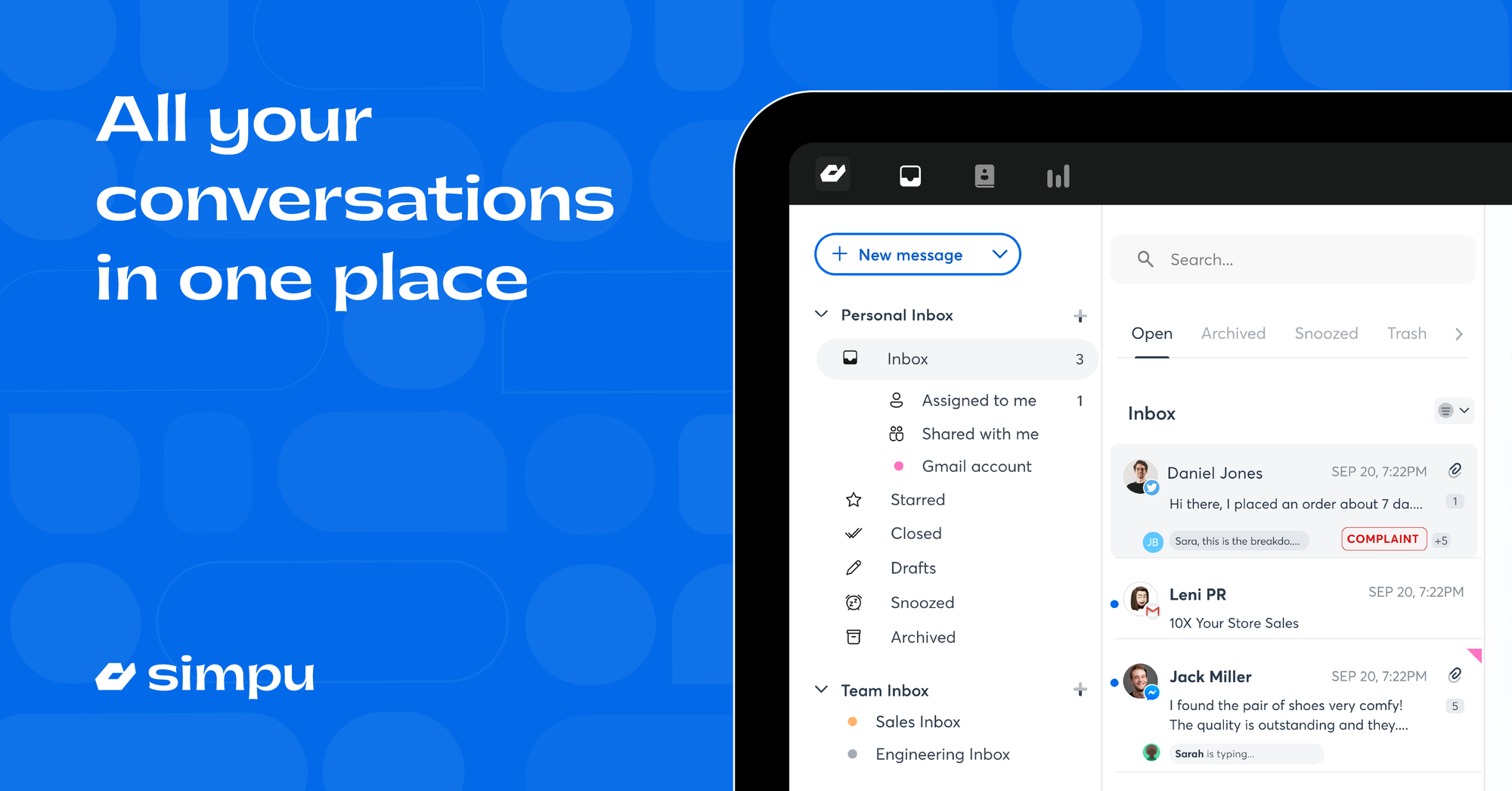
Shared Inbox
Connect all your communication channels - email, SMS, Whatsapp, Instagram, Messenger, and Live Chat to one inbox.
SMS marketing.
Simpu's SMS marketing feature allows small businesses to keep in touch with their audience by sending personalized and engaging messages to their customers, making each interaction feel empathetic and engaging.
With Simpu, businesses can easily track important metrics, spot areas for improvement, and fine-tune their strategies to get the most out of their investment.
By keeping an eye on campaign expenses, they can manage their budget better and control costs effectively.
Also, Businesses can easily analyze their SMS campaigns over specific time frames, allowing them to assess their marketing efforts and make decisions based on data.
Simpu helps businesses send promotional messages and campaigns like announcements of new products, sales, or discounts and track these campaigns' unique tracking links, which will provide valuable insights into customer behavior that will help the effectiveness of their campaigns.
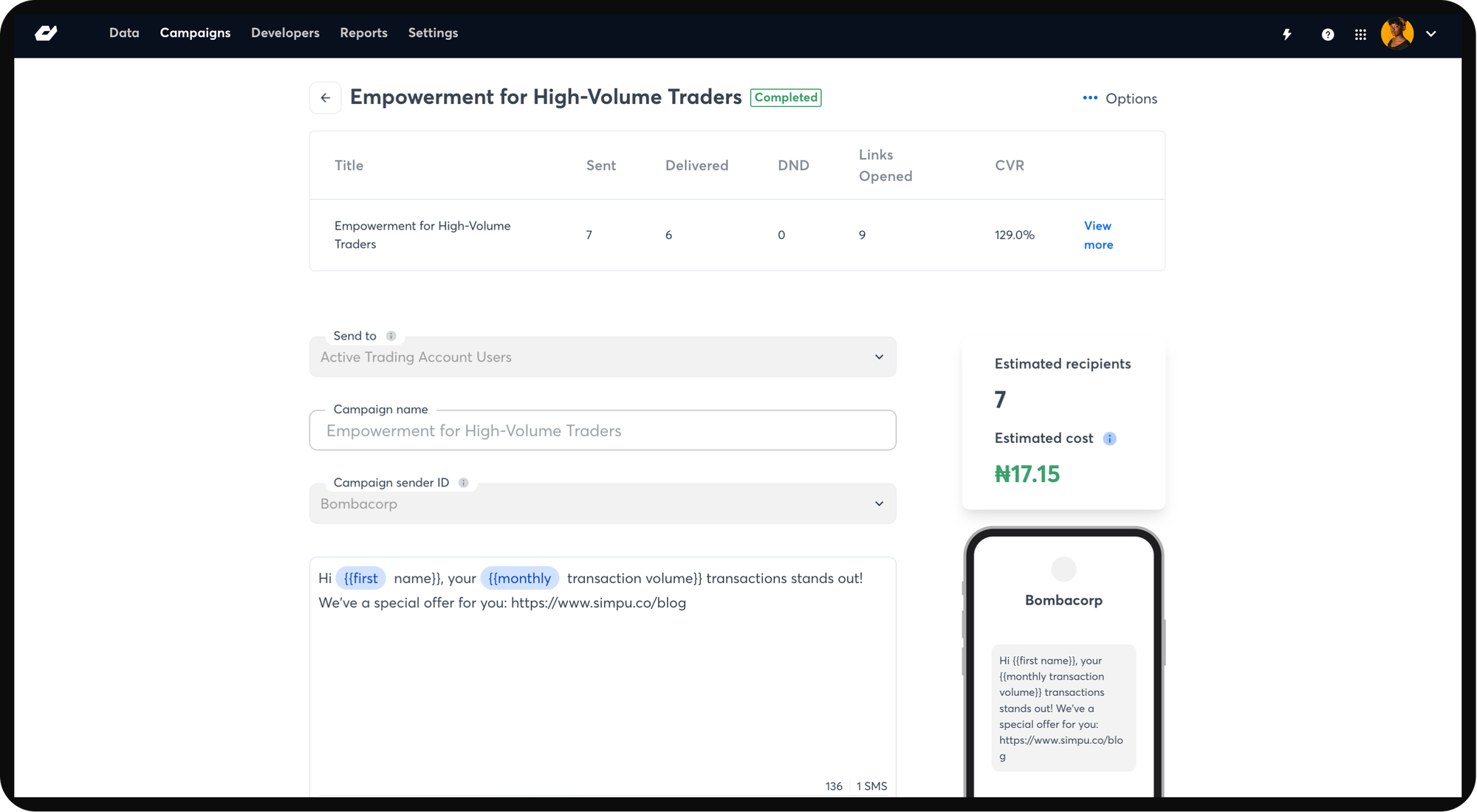
Text Marketing
Keep in touch with your customers throughout their entire journey by sending post-transactional, promotional, and personalized SMS messages.
Email marketing.
Simpu's email marketing platform empowers businesses to send personalized marketing emails that resonate with their customers.
Simpu enables businesses to create more relevant email campaigns using triggers that automatically send emails based on customer actions.
This automation not only helps generate more leads but also fosters stronger customer relationships through targeted and timely communications. A significant benefit of Simpu's email marketing feature is its analytics which allows businesses to measure campaign success effectively.
By tracking metrics such as open rates and click rates, businesses gain valuable insights into the performance of their email campaigns.
Furthermore, tracking link clicks within emails provides insights into which content resonates most with the audience.
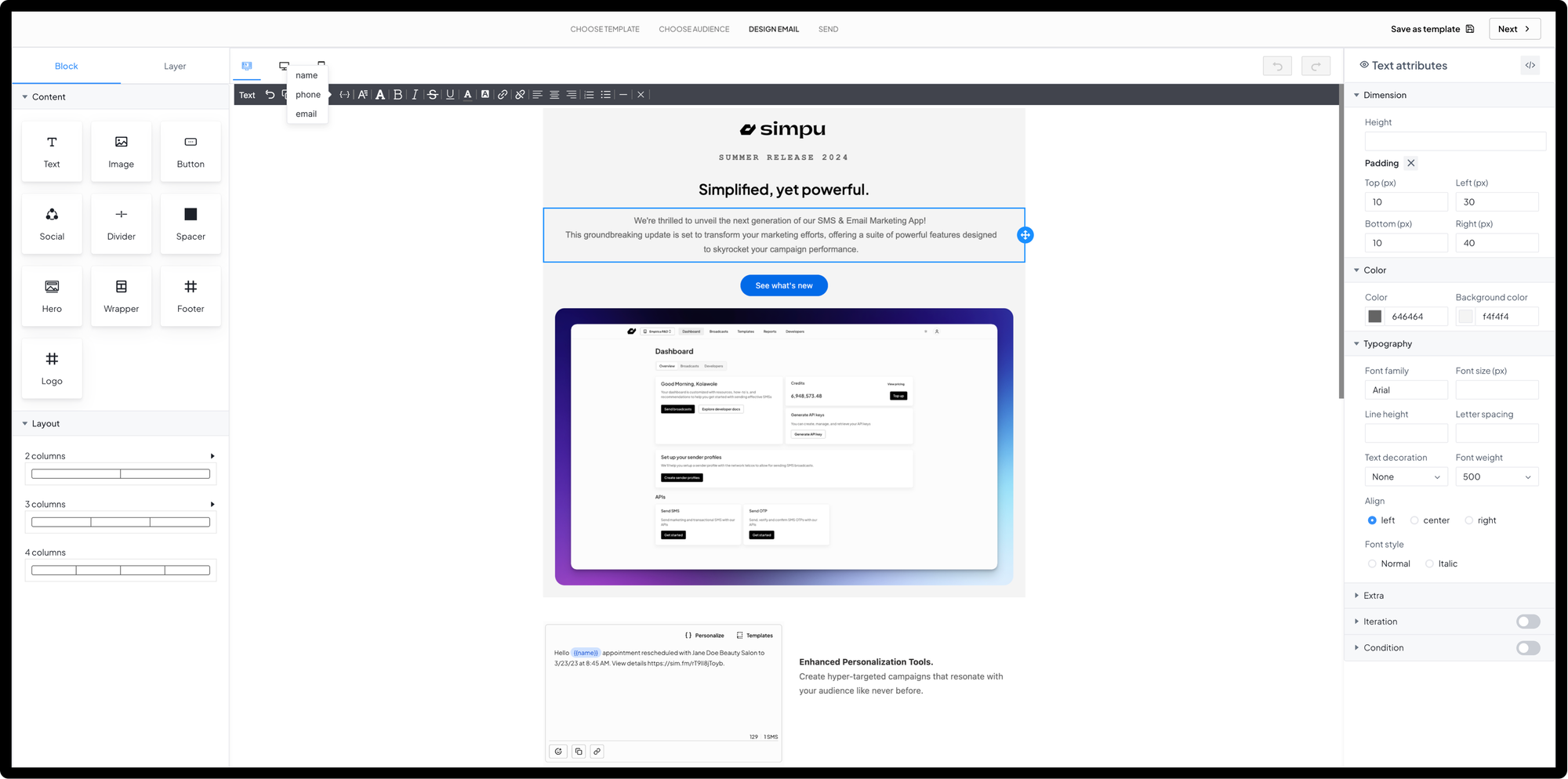
Email Marketing
Convert customers at the perfect moment with personalized messages.
CSAT reviews.
With Simpu, customers can effortlessly rate their experience immediately after a conversation with a support agent ends.
This feedback process allows you to gather the insights you need. By collecting CSAT (Customer Satisfaction) ratings, you can develop a thorough understanding of your customers' satisfaction levels.
With a comprehensive view of customer feedback, you can easily access and analyze CSAT ratings alongside your support agent's performance metrics and identify trends, strengths, and areas for improvement.

Customer data.
Simpu empowers businesses with tools for managing data effectively. Businesses can effortlessly segment customers into various categories, paving the way for personalized experiences tailored to each group.
As a business you can integrate with popular apps like Hubspot, WooCommerce, Shopify, and Magento, Simpu consolidates all customer data into one centralized hub.
This unified view of customer information allows you to craft targeted campaigns and communications. You can also import data from diverse sources into Simpu.
Whether it's from CSV, Excel, or Google Sheets, Simpu simplifies the process of bringing in customer information, ensuring that profiles are always up-to-date and easily accessible.
Benefits of using Simpu's customer communications platform.
Improved customer support experience.
Simpu's features, including shared inbox, chatbots, SMS marketing, email marketing, and CSAT reviews which allows businesses to engage with customers and handle customer requests better.
Simpu makes it easy for businesses to deliver proactive support and allow their support agents ti focus on more complex issues.
Improved efficiency
With Simpu, businesses can seamlessly manage customer interactions, marketing campaigns, and feedback analysis from a single interface. Interact with their customers through the customer journey the company.
Find out what channels your customers prefer, gather a comprehensive analytics on your support agent productivity so you can identify the average response time it takes your support reps to assist customers.
The shared inbox feature centralizes communication channels, allowing you to efficiently handle inquiries from multiple sources such as email, social media, and live chat and provide a consistent service.
This enhanced efficiency allows businesses to focus their resources on high-impact activities, ultimately boosting productivity and performance.
Analytics
Understanding customer behavior is important. Simpu's analytics is a robust platform that gives you deep insights into how customers interact with products or services, enabling you to make their strategies to meet evolving needs and preferences.
On Simpu, you can assess the performance of your marketing campaigns and track key metrics like open rates, click-through rates, and conversion rates. Simpu’s analytics tool can help businesses make informed decisions that lead to better outcomes and higher returns on investment.
Help Scout.
Help Scout is known to be a user-friendly customer service platform that focuses on shared inboxes and email ticketing, Help Scout is mainly used by both customer service agents and customers.
In addition to email management features, it has other features such as a knowledge base for self-service and live chat for support.
However, Helpscout is said to be short in delivering a comprehensive omnichannel experience.
While the software provides native email support, it lacks fully integrated computer telephony integration (CTI), and it doesn't support integrated social channels.
Help Scout offers a free plan with limited features for single users, while paid plans start at $25 per user per month.
Zendesk.
Zendesk is a cloud-based customer service platform that offers an omnichannel experience that enables businesses to engage and support customers through various channels seamlessly.
The software streamlines customer interactions from multiple channels into a unified platform, simplifying workflow and enhancing efficiency.
Suitable for businesses of all sizes, Zendesk has extensive features like robust reporting and analytics capabilities, providing valuable insights into customer interactions, agent performance, and overall help desk effectiveness.
However, Zendesk's pricing may pose challenges for some businesses, particularly those requiring advanced features or a large number of agents, Zendesk offers a free trial with limited features and functionality, with paid plans starting at $19 per agent per month.
In contrast, Simpu is a better alternative, Simpu provides detailed insight into how each support agent handles customer interactions.
This enables businesses to monitor and enhance their customer service operations more effectively compared to Zendesk, which may lack such well-detailed insights into agent performance.
Additionally, Simpu's user-friendly interface streamlines the support process and has a user-friendly interface and efficient experience for both agents and customers.
LiveAgent.
LiveAgent is a customer service platform mainly used by small business owners for ticketing, live chat, social media management, and a built-in knowledge base, Live chat is known for having features that cater to various customer service needs right out of the box.
From handling tickets to engaging with customers in real-time via live chat and managing social media interactions, LiveAgent has mobile and desktop apps for both agents and customers.
However, while LiveAgent does offer some level of customization, it does not provide.
In terms of pricing, LiveAgent offers a free plan for single-agent operations, with limited features. Paid plans start at $15 per agent per month, with higher tiers unlocking additional features.
Salesforce Service Cloud.
Salesforce Service Cloud is a customer service solution that offers omnichannel and seamless integration with other Salesforce products.
It streamlines operations by automating repetitive tasks, intelligently routing inquiries, and providing real-time agent guidance, ultimately enhancing efficiency and service quality.
Its pricing starts at $25 per user per month In summary, Salesforce Service Cloud provides a comprehensive suite of tools to deliver exceptional customer service, but it is known for being complex and the pricing structure may present challenges for some businesses.
ZohoDesk.
Zoho Desk is a cloud-based customer service software known for its comprehensive feature set, covering ticketing, self-service options, social media monitoring, and customizable API access.
With tools for ticket management, self-service portals, social media tracking, and robust reporting, it provides a centralized solution for customer support needs. Its flexible API access allows for tailored customization to suit specific workflows and requirements.
However, due to its extensive array of features, the initial setup process may take longer compared to simpler help desk software options.
Zoho Desk offers a free plan with limited features. Paid plans start at $14 per user per month, with various tiers available offering additional functionality.
Intercom.
Intercom is a customer communication platform, that integrates AI-powered chatbots, messenger-based ticketing, and automated workflows to deliver proactive and personalized customer support.
With AI-powered features like chatbots and targeted messages, businesses can anticipate customer needs and offer assistance preemptively, enhancing the overall customer experience.
Intercom's pricing is higher compared to some competitors, particularly for businesses requiring support for a large number of users, Intercom offers a 14-day free trial with limited features, allowing businesses to explore its capabilities before committing.
Paid plans start at $39 per user per month. On the other hand, with Simpu, you can enjoy a budget-friendly customer experience platform that won't break the bank, unlike Intercom.
Simpu's features like the Omnichannel Inbox, along with advanced collaboration features and seamless integration of tools like Chatbot and CSAT Reviews, will help businesses achieve customer satisfaction.
Freshdesk.
Freshdesk is a cloud-based customer service software designed to streamline customer inquiries across various channels from a single platform.
It empowers teams with intuitive responses and personalized support to effectively resolve customer issues.
The platform features an AI-powered chatbot to ensure prompt acknowledgment of customer queries and includes a thank you detector to prevent the reopening of resolved tickets.
Key features of Freshdesk include ticketing for assigning, tracking, and managing inquiries, a ticket field suggester for automatic categorization and routing of queries, an agent collision detector to prevent duplicate efforts, a team inbox for streamlined communication, and SLA management for assigning deadlines to ticket resolutions.
Freshdesk offers various pricing plans, including Free for up to 10 agents, Growth for $15 per user per month with basic features, Pro for $49 per user per month with additional features, and Enterprise for $79 per user per month with additional advanced features.
Front.
Front is a shared inbox solution tailored for teams prioritizing email for customer support, providing a collaborative workspace to streamline communication and enhance efficiency.
Front manages all customer email inquiries within a shared workspaceFront offers a free trial, and for smaller teams, paid plans start at $19 per user per month, with additional collaboration features and storage available in higher tiers.
However, for those seeking a more advanced and modern customer support solution, Simpu is a better alternative.
With Simpu, users can not only manage email inquiries but also implement targeted SMS and email campaigns to enhance conversions and customer engagement.
Groove.
Groove stands out as an affordable shared email alternative for small businesses with small teams.
It has a centralized inbox customer that simplifies communications management, allowing teams to efficiently handle inquiries without the need for extensive training.
Groove has a comprehensive knowledge base designed to address customer queries. It is considered a good option for small businesses with limited team capacity.
However, Groove does have some limitations, which are limited integration with communication channels and third-party apps, difficulty handling multiple chat sessions simultaneously, and a lack of customization options.
Additionally, some users may find the pricing to be on the higher side considering the features offered. Groove offers a 30-day free trial period for users to explore its functionality before committing to a paid plan.
Paid plans include Starter for $20 per user per month, Plus $40 per user per month, and Pro for $65 per user per month.
Teams can use AI to improve customer satisfaction and productivity.
Significance of AI in improving satisfaction and productivity.
According to Tidio, 83% of businesses feel AI allows them to assist more customers, AI is changing the way businesses help their customers and achieve the goals they set for themselves.
Artificial Intelligence (AI) is like having an assistant on your customer service team that helps with customer inquiries and improves customer satisfaction and productivity.
There are so many ways AI has been making the customer experience seamless. What do we mean?
You know those chatbots you see on websites? AI powers them and they help businesses answer customer inquiries right away by guiding customers through product selection, offering personalized recommendations, and resolving issues swiftly, all contributing to higher customer satisfaction levels.
So, if your customers are shopping online and need to know if something's in stock or when their order will arrive, they can get answers instantly provided by the chatbots and it's not just about quick answers.
AI also helps companies work smarter and improve efficiency in the company. It handles repetitive inquiries, ticket routing, and data entry, allowing human agents to use their expertise to solve complex problems and provide personalized support.
Guide to AI integration in customer service platforms.
- Assess your needs.
Assessing your needs before integrating AI into customer service platforms is important. It begins by identifying the pain points and challenges your customer service team faces.
Whether it is handling high volumes of inquiries, especially during busy hours or after launching a new product or service.
If your team is overwhelmed by the number of inquiries, AI-powered solutions like chatbots can offer immediate assistance to customers, reducing wait times and improving overall satisfaction.
Another aspect to consider is the frequency of repetitive questions or issues. If your customers are consistently asking the same questions or experiencing similar problems, AI can help automate responses to these inquiries.
By implementing a knowledge-based system, you can provide instant answers to common queries, freeing up your human agents to focus on more complex issues that require empathy and problem-solving skills.
Understanding these specific challenges helps you to determine where AI can make the most impact in your customer service operations.
For example, As an online retailer, if you find that your team's time is spent on repetitive tasks like answering FAQs or processing basic requests, AI automation can significantly improve efficiency by handling these tasks autonomously.
- Choose the right AI tools.
When integrating AI into your customer service platform, it's important to explore the various AI tools available, ranging from chatbots to software that will help you learn about how your customers feel about your business.
It is important to consider your budget, technical capabilities, and the level of automation you're comfortable with. Assessing your budget helps you determine the affordability and long-term value of each AI tool.
Determining the level of automation you're comfortable with is necessary for aligning AI integration with your customer service objectives.
By considering these factors such as the range of available AI tools, budget, technical capabilities, and desired level of automation you can select the right AI solutions to integrate into your customer service platform.
- Integrate seamlessly.
Integrating AI seamlessly into your existing customer service platforms is crucial for maintaining an efficient workflow.
This involves ensuring that the AI tools you choose can seamlessly integrate with your current systems, such as CRM platforms or helpdesk software.
The key to seamless integration lies in compatibility. The AI tools you select should be compatible with your existing customer service infrastructure, This ensures that customer information, interactions, and preferences are consistently updated across all channels, providing a unified view for your agents.
Customization and flexibility are important when integrating an AI tool, Choose AI tools that offer customization options to tailor the integration to your specific business needs and workflows.
This flexibility allows you to adapt the AI solution to evolving customer service requirements. By prioritizing seamless integration, you can enhance the overall customer experience.
- Train your team.
When integrating AI into your customer service operations, you must ensure that your team is well-prepared to work alongside these tools effectively. This involves providing training to your customer service representatives.
You can start by educating your team about the capabilities and functionalities of the AI tools being implemented.
Offer hands-on training sessions and resources to familiarize them with the AI interfaces and functionalities. Show them how to access and use AI-powered features within their customer service platforms, such as chatbots or knowledge base systems.
While AI can automate certain tasks and provide quick responses to customer inquiries, it's essential to remind your team of the importance of empathy and human touch in customer interactions.
Encourage them to maintain a compassionate and empathetic tone, even when AI is involved. Remind them that customers value personalized and empathetic responses, and AI should complement, not replace, the human touch and encourage a culture of continuous learning and improvement within your customer service team.
Factors to conside when selecting the right omnichannel support software
- Channel integration.
Channel integration is an important aspect of omnichannel support software, ensuring that businesses can effectively manage interactions across various customer communication channels.
When selecting omnichannel support software, Look for solutions that seamlessly integrate with all relevant customer communication channels.
These channels typically include email, chat, phone, social media platforms (such as Facebook, Twitter, and Instagram), and self-service portals.
For example, let's say a customer reaches out via email with a question about a product. With integrated software, this email inquiry would be automatically routed to the appropriate support agent or team for a timely response.
Similarly, if another customer prefers to communicate via chat, the software should enable the same level of seamless interaction, ensuring consistency across channels.
The goal of channel integration is to provide customers with a unified experience, regardless of the communication channel they choose.
Whether they're sending an email, chatting with a representative, calling on the phone, or reaching out on social media, customers expect consistent and cohesive support experiences.
Integrated software allows businesses to meet these customer expectations, by providing a single platform for managing interactions across all channels.
- Scalability and flexibility.
Scalability and flexibility are essential attributes to consider when selecting omnichannel support software.
A scalable solution should be capable of accommodating the growing demands of your business, including handling increased volumes of customer inquiries and supporting additional communication channels.
It should seamlessly scale up or down to meet fluctuations in demand, ensuring consistent performance and customer experience, even during peak periods or periods of rapid growth.
Additionally, flexibility in customization options enables you to tailor the software to your specific requirements, adapting workflows, automation, and reporting features to align with your unique business processes and preferences.
This customization capability empowers you to make adjustments easily and efficiently as your business evolves, without the need for extensive coding or development resources.
Overall, choosing a scalable and flexible omnichannel support solution provides the foundation for sustained growth and success in customer service operations.
- Automation and AI capabilities.
Automation is important in modern customer support software because it helps streamline operations, enhance efficiency, and elevate the overall customer experience.
Firstly, automating features like ticket routing and automated responses play a crucial role in handling repetitive tasks effectively.
For instance, ticket routing automates the process of assigning customer inquiries to the appropriate support agent or team based on predefined criteria such as the nature of the issue or agent availability.
This ensures that inquiries are addressed promptly, reducing response times and improving customer satisfaction.
- Integration with existing systems.
Integration with existing systems is what most businesses should consider when selecting customer support software, it ensures connection across different platforms within your organization with key systems such as CRM platforms, helpdesk software, and third-party applications are essential for maintaining workflow continuity and enabling efficient collaboration among your support teams.
Firstly, integration with CRM platforms allows customer support software to access important customer data stored in the CRM system.
This includes details such as customer contact information, purchase history, preferences, and previous interactions with the company.
Integration with helpdesk software ensures that customer inquiries and tickets are seamlessly transferred between support platforms, facilitating efficient ticket management and resolution.
Support agents can access relevant information and updates from the helpdesk system directly within the customer support software, streamlining communication and collaboration among teams.
By selecting software that allows you to integrate, businesses can streamline their support processes, improve collaboration among teams, and deliver exceptional customer experiences.
Trends in customer support software selection.
AI-powered solutions.
AI-powered solutions are a new trend in customer support software and have changed how businesses interact with their customers. Businesses can make use of AI-powered chatbots to engage customers in real-time conversations.
Chatbots enable faster response times and round-the-clock support and enhance customer satisfaction by automating responses to common questions such as FAQs, product information, and order status updates.
These AI chatbots also offer personalized recommendations and perform tasks like scheduling appointments placing orders or recommending. A helps with analytics that enables businesses to anticipate customer needs and behaviors based on historical data and patterns.
In summary, AI-powered solutions such as chatbots, virtual assistants, and analytics are transforming customer support software by facilitating faster response times, personalized interactions, and more efficient issue resolution.
Omnichannel support.
Omnichannel support is all about making sure customers can get help no matter where they are.
Think about it like this: when you have a question or a problem, you might want to reach out through email, chat, phone, social media, or even a self-service portal if it's available. Customers expect businesses to be there for them on all these channels.
Modern customer support software is designed to meet these expectations. It offers omnichannel support, which means it can handle customer inquiries and issues seamlessly across all these different channels.
So, whether you send an email, chat with a support agent, call on the phone, or reach out on social media, the experience should feel consistent and cohesive.
For example, let's say you have a question about a recent purchase. You might start by sending an email but then realize you need an answer right away, so you switch to live chat.
With omnichannel support, the support agent can see your previous conversation history, including your email inquiry, so you don't have to repeat yourself. This makes the experience smoother and more convenient for you as a customer.
Automation and self-service.
Technology has made businesses use automation and self-service to run their business smoothly.
When their customers contact customer support, the system automatically send your question to the right customer agent who can help you quickly. It saves time and makes sure your problem gets solved faster.
With Self-service customers can find answers to your questions without talking to a person. For instance, they can visit a website and find a section with FAQs (frequently asked questions) or guides that help them solve common problems on their own.
These tools are super helpful for both businesses and customers. With automation, companies can handle customer inquiries faster and more efficiently.
And with self-service options, customers can find answers to their questions on their own, without having to wait for help. It's a win-win situation that makes everyone's lives easier.
Personalization.
Personalization is a trend that is changing the game in customer support. Personalization means customizing the support experience based on individual customer characteristics, such as their purchase history, preferences, and behavior.
For example, if a customer has a history of buying a particular product or frequently visits a specific section of your website, support software can use this information to provide more targeted assistance.
This might include recommending related products, offering exclusive deals, or addressing the customer by name in communications.
Personalization isn't just about products—it's also about how support interactions are handled. For instance, if your customer prefers to communicate via email rather than phone, a personalized support system will respect that preference and reach out to you accordingly.
This makes the support experience more convenient and enjoyable for you as a customer. Personalization is an essential component of modern customer support, enabling businesses to deliver more relevant, engaging, and effective support experiences.
What are the most common customer service software features?
Ticket management.
When customers reach out for help, their questions or problems get turned into "tickets" that keep everything organized. These tickets are sorted based on these customer inquiries are or where they came from (like email, social media, or phone).
Ticket management systems provide valuable insights into customer interactions and key metrics such as ticket volume, resolution times, and customer satisfaction scores to identify areas for improvement and optimize resource allocation
This sorting helps support agents know what needs attention first and who should handle it. By keeping things organized this way, customer service agents can respond quickly to urgent issues and make sure everything gets taken care of on time.
Live Chat.
Live Chat is like having a direct line to customer support but in real-time. It allows customers to chat with support agents instantly, getting fast answers to their questions and immediate help with any issues they're facing.
One of the key benefits of live chat is its speed. Unlike email or phone support, where customers might have to wait hours or even days for a response, live chat offers instant assistance. Unlike other support channels where customers have to initiate contact, live chat often prompts customers with proactive chat invitations based on their behavior or browsing patterns.
For example, if a customer spends a lot of time on a particular page or adds items to their shopping cart but doesn't check out, a live chat invitation may pop up offering assistance or guidance.
In summary, live chat is a valuable feature of customer support systems, offering fast, real-time communication between customers and support agents. Its speed and proactive nature make it a highly effective channel for delivering exceptional customer service and addressing customer needs promptly.
Knowledge base.
A knowledge base is like an online library for customers. The knowledge base has lots of helpful articles, FAQs, and guides to solve common customer queries or issues they are facing.
Customers can use this resource to find answers on their own, without needing to ask customer support.
By giving customers these tools to help themselves, businesses save time for their support team and make it easier for customers to get what they need. It's like having a helpful guidebook right at their fingertips.
Automation.
Reliable customer service software helps you handle routine tasks for your customer support team, allowing them to focus on providing excellent service.
It helps streamline repetitive jobs like directing tickets to the appropriate team, automatically responding to customer inquiries, and prompting agents to follow up with customers.
This automation is especially beneficial in busy support environments, where every minute counts.
For instance, if you run a clothing store and you just released new designs, when customer inquiries flood in asking the same questions about the designs, automation ensures that responses are to frequently asked questions.
Overall, automation does not only enhance efficiency by reducing manual workload but also improves the overall customer experience by streamlining processes and ensuring timely responses.
Analytics and reporting.
A good omnichannel customer service system will have analytics tools that will provide insights into customer interactions, agent performance, response times, customer satisfaction metrics, and other key performance indicators (KPIs) to track.
Such as how customers interact with a company, how well support agents are doing their job, how quickly issues get resolved, and even how satisfied customers are with the service they receive.
For example, analytics might reveal that many customers are reaching out about the same issue, indicating a potential problem that needs attention.
With this information, businesses can make informed decisions about how to improve their customer service operations.
They can identify areas where they're excelling and double down on those strategies, while also pinpointing areas that need improvement and developing strategies to address them.
CRM integration capabilities.
Integration with customer relationship management (CRM) systems allows your customer support team to have seamless access to customer data.
By connecting with CRM systems they gain access to centralized information such as customer profiles, interaction history, purchase records, and preferences so they can deliver personalized and relevant support to each customer's unique needs.
Integration with CRM systems allows for effective collaboration and communication across departments that allows them to escalate issues within the CRM platform, ensuring alignment between customer service, sales, and marketing teams.
Streamlined communication.
A unified customer support software allows for easy communication across multiple channels, ensuring a seamless and unified experience for customers regardless of the platform they choose to engage with.
For example, suppose a customer starts a conversation via email but later decides to continue the discussion through live chat.
In that case, the customer support software allows agents to pick up the conversation from where it left off without any confusion.
Unified communication also helps with efficient collaboration between agents or teams.
For instance, if a customer inquiry requires input from multiple departments, agents can seamlessly escalate the conversation or transfer it to the appropriate team while maintaining continuity and coherence.
Agent performance rating.
An omnichannel customer service allows you to keep track of your customer service metrics by assessing the performance of customer service agents, shedding light on their strengths and areas for improvement.
With the performance rating, you can measure the resolution time of agents and how quickly they can address customer inquiries and resolve issues (First-time response), using an omnichannel tool you can also assess conversational skills and the quality of interactions between agents and customers.
This includes factors such as communication clarity, empathy, problem-solving ability, and adherence to company guidelines and policies or you can monitor your customer satisfaction ratings (CSAT) to calculate customer experiences and how likely they are to recommend the brand to other people.
Advantages of using a comprehensive customer service platform.
A customer service platform offers numerous advantages, including enhanced customer experience, improved efficiency, better insights, increased flexibility, enhanced collaboration, and integrated CRM capabilities, Let’s take a look at each of these benefits:
Enhanced customer experience.
When a customer reaches out for support via email and later follows up with a question on social media, the customer service platform ensures that all interactions are captured and in one place.
This continuity of communication eliminates the need for customers to repeat themselves or explain their issues multiple times and enhances their overall experience.
Whether resolving an issue, answering a question, or assisting with a purchase, customers should experience consistent quality and professionalism across all communication channels.
When customer agents have access to past interactions, they can offer personalized support, enhancing customer satisfaction and fostering long-term loyalty.
A customer service platform ensures that customers receive consistent and personalized support across multiple channels. By centralizing communication and streamlining support processes, businesses can enhance the overall customer experience.
Improved efficiency.
When businesses put all customer conversations and support tasks in one place, it makes everything smoother. Agents don't have to juggle different tools anymore.
This saves time and helps them work better. With everything in one spot, agents can quickly find what they need to help customers. They can also work together more easily.
This means problems get fixed faster and everyone gets better support. Also, the customer service platform connects with other tools the business uses, like customer databases or helpful guides.
This means agents can find more information if they need it, making their job simpler.
Overall, when everything is together, businesses can work better. Agents can find what they need quickly, work together easily, and solve problems faster. This makes customers happier helps everyone get more done and increases customer satisfaction.
Better insights and decision-making.
Customer service platforms come with tools for analyzing and reporting, which help businesses understand how customers behave, how well agents are doing, and what trends are happening in support.
With these insights, businesses can make decisions based on data, which helps them find where they can get better and make their customer service even better.
For example, these tools can show if customers are satisfied or not, how fast agents are solving problems, and what types of issues are coming up often. This helps businesses know where to focus to make things better for customers.
By using data to make decisions, businesses can improve their customer service in the areas that matter most.
Increased flexibility and scalability.
A customer service platform gives businesses the freedom to grow and change as they need to. Whether they're getting bigger or dealing with more customers, the platform can adjust to fit their needs.
For example, if an e-commerce business wants to start selling in a new area or offer support on a new website, the platform can handle it without any trouble.
This flexibility means businesses don't have to worry about outgrowing their customer service tools. They can keep using the same platform even as they get bigger or add more ways for customers to get help.
Overall, with a comprehensive customer service platform, businesses can be more adaptable and ready to handle whatever comes their way.
Enhanced collaboration and communication.
By putting all customer conversations and support tasks in a centralized place, it is easy for team members to work together, share information talk about how to help customers, and get help quickly if they need it.
For example, if an agent is stuck on a problem, they can ask for help from another team member without any hassle. They can also keep everyone updated on what's happening with a customer, so everyone knows what's going on.
This teamwork means problems get fixed faster and customers have exceptional customer service.
In summary, selecting the right omnichannel support software is the way to your customers’ hearts and you must consider some factors like channel integration, scalability, flexibility, and automation before implementing omnichannel customer service.
Choosing a comprehensive customer service platform provides numerous advantages, including a unified customer experience, improved efficiency, better insights and decision-making, increased flexibility and scalability, enhanced collaboration and communication, and alignment with the latest customer support software trends.
Remember, in the world of customer service, the journey is just as important as the destination, Let Simpu help you achieve your goals and attain the ultimate customer satisfaction








