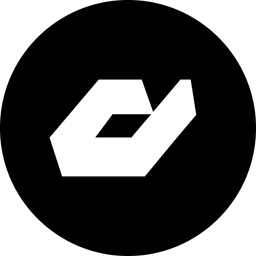Mastering effective email communication is like finding the perfect pizza topping combination.
You want just the right amount of cheese (concise and clear messages), a flavorful sauce (professional tone), and a sprinkle of toppings (highlighted key points) to make it a delicious and satisfying experience.
With too much cheese, your message gets lost in a gooey mess. With too little sauce, it lacks the right flavor. And the wrong toppings (that nobody asked for) can ruin the whole experience.
Email is an important part of workplace communication. Even with instant message and other forms of communication, emails continue to be the preferred method for business communication.
Emails help with conveying information, collaborating with colleagues, and maintaining a written record of important discussions for future reference.
So, let's dive into these 7 tips for creating the perfect email recipe. Get ready to serve up excellence, one email at a time.
Tip 1. Keep it concise and to the point.
In a busy work environment, many professionals appreciate business emails that get straight to the point.
When writing email messages, keep them concise and to the point. This demonstrates respect for the recipient's time and increases the likelihood of them reading and responding promptly.
Clear and concise emails leave no room for misinterpretation. When you focus on the main message without unnecessary details, your intention becomes crystal clear, reducing the chances of confusion or misunderstanding.
Begin with the most important information or request. Front-loading your message ensures that the crucial details are noticed even if the recipient only skims through the email.
Ensure each sentence and paragraph adds value and brings a new perspective or detail to the conversation.
Instead of overwhelming your recipients with lengthy paragraphs, summarize your main points in short, clear sentences. Use bullet points or numbered lists to highlight critical information. It makes it easier for the person to quickly grasp the message and reply appropriately.
Example of straightforward email correspondence:
Subject: Travel Itinerary: Team Building Retreat
Dear [Recipient's Name],
Please find attached the updated travel itinerary for our team-building retreat next month.
The document contains details regarding travel dates, accommodations, and scheduled activities.
Kindly review it and let me know if you have any questions or require further information. Your prompt response is appreciated.
Thank you,
[Your Name]

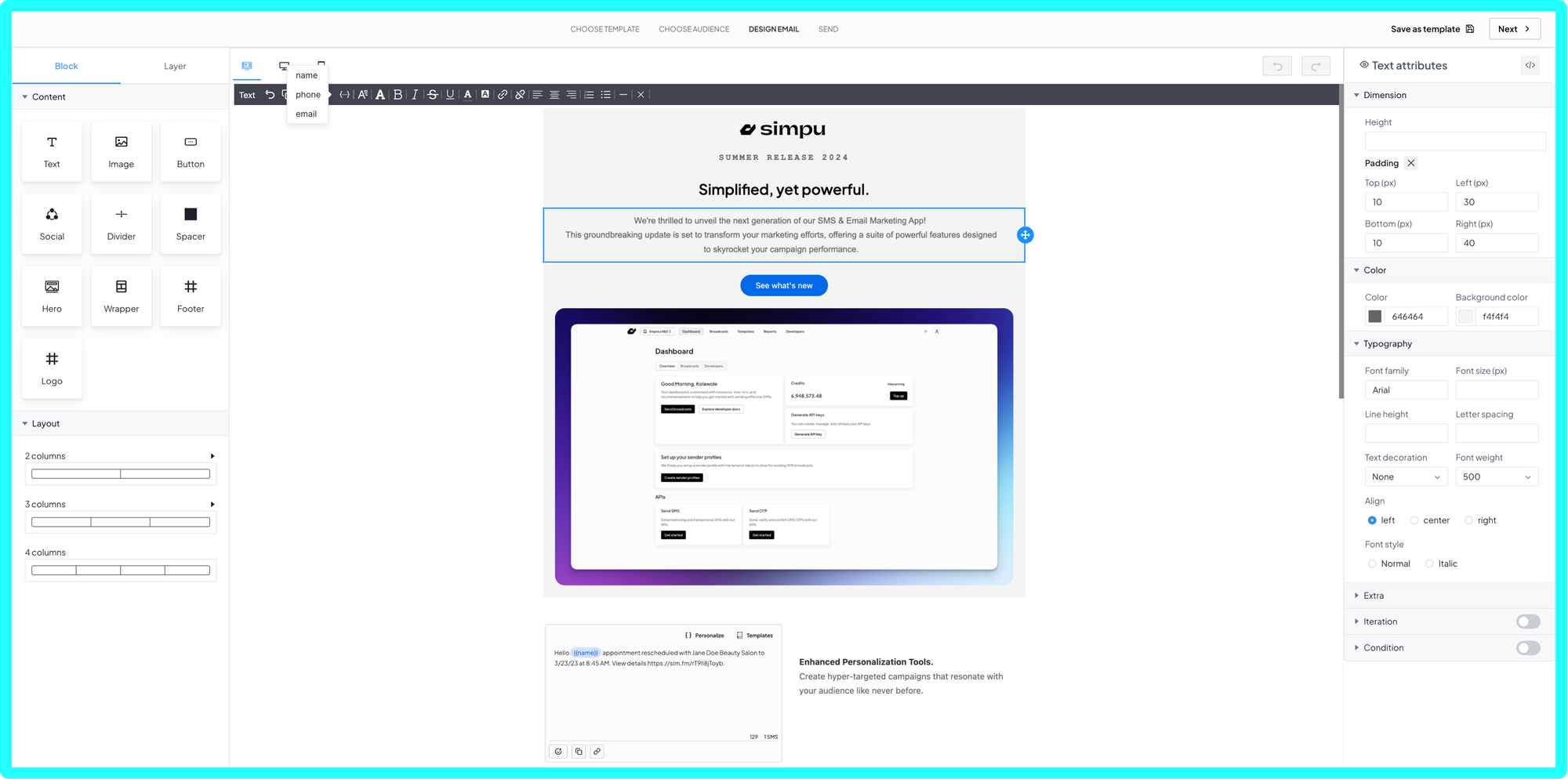
Email Marketing
Convert customers at the perfect moment with personalized messages.
Tip 2. Use a professional tone.
Maintaining professionalism in email communication is essential for effective workplace interactions. Use a professional email account and follow proper email etiquette by using appropriate greetings, sign-offs, and salutations.
Avoid using informal language or excessive use of acronyms unless they are common within your organization.
Starting your email with a polite greeting sets a positive tone from the beginning. Address the recipient by their name or appropriate title, and use a formal salutation. Here are some examples:
- Good morning, [Recipient's Name],
- Dear Mr. or Mrs. [Recipient's Last Name],
- Hello [Recipient's Name],
In the opening sentences, provide context and establish the reason for your email. Be courteous and straightforward. Here's an example:
"I hope this email finds you well. I'm reaching out to discuss the upcoming project deadline."
Incorporating emotionally intelligent language fosters positive professional relationships. Choose words and phrases carefully to maintain a respectful and empathetic tone in your emails.
Wrap up your email with a professional closing that matches the tone of your email. Some examples include:
- Thank you for your attention to this matter. Best regards, [Your Name]
- I appreciate your cooperation. Sincerely, [Your Name]
Tip 3. Be mindful of your subject line.
A good subject line should instantly grab the recipient's attention and convey the main point of your email. It serves as a summary that entices the reader to open and engage with your message.
According to a survey by CMB, the Subject Line (SL) holds significant weight in email engagement, accounting for 47%. This surpasses the initial lines of the message (14%) and even the offer itself (26%). Consider these examples:
- "Meeting Request: Discussion on Q3 Budget Allocation"
- "Update: New Software Rollout Schedule and Training Sessions"
Ensure your email subject line is short and sweet, ideally around 6–8 words or 40–50 characters. Long subject lines can get cut off, leading to confusion or reduced impact. So make every word count.
When a timely response is necessary, consider indicating urgency in your subject line to grab attention and ensure priority. Examples include:
- "Urgent: Project Proposal Review Required by COB Today"
- "Time-Sensitive: Feedback Needed on Revised Marketing Plan by Friday"
Avoid using all caps or excessive exclamation marks, which can come across as aggressive or unprofessional. Strive for clarity and politeness.

Tip 4. Use clear and effective formatting.
Writing effective emails is all about formatting. The way you format your email can affect how the recipient perceives your message. Here are some tips for using clear and effective formatting:
Space your emails properly.
Break up long paragraphs and create white space between different sections of your email.
Divide your message into paragraphs, and use headings or bullet points to highlight key information.
This enhances readability and prevents the email from appearing overwhelming. It also allows your recipient to focus on specific points and separate different topics.
A visually appealing and well-organized email is easier to navigate, ensuring that recipients can quickly locate the information they need.
Using active voice to convey information clearly and assertively when writing emails It helps you communicate your message more clearly and concisely.
For example, instead of saying "Mistakes were made," say "I made a mistake."
Make use of headings.
If your email contains multiple sections, consider using headings to provide a clear structure. This helps the person navigate the email and locate information quickly. For instance:
Agenda for Team Meeting: July 15, 2023
- “Introduction and Welcome”
- “Project Updates”
- “Action Items and Deadlines”
- Highlight important information.
Emphasize key points by using bold or italics. This draws attention to specific details and ensures that crucial information is not overlooked. For example:
"Please note that the meeting time has been changed to 10:00 AM instead of the previously scheduled 11:00 AM."
Create separate emails for separate topics.
If you have multiple topics to cover, it's best to separate them into different emails. This helps to avoid confusion and makes it easier for the recipient to respond to each topic separately.
If you need to distribute information to several people or departments, use the carbon copy (cc) or blind carbon copy (bcc) options. However, be careful not to overuse these options, as too many recipients can make an email chain difficult to manage.
Consider alternative communication channels.
While email is a powerful tool, it's important to recognize that certain situations may require alternative communication channels.
For urgent matters or complex discussions, a quick phone call or a face-to-face conversation can be more efficient.
Face-to-face conversations can help capture body language or facial expressions that might be missed in written communication.
Be mindful of the appropriate channel to use based on the nature and urgency of your message.
Tip 5. Proofread for grammar and spelling.
To ensure you communicate effectively when you write emails, proofread them before sending them to identify and correct spelling errors.
Sending your email communications without proofreading is like wearing mismatched socks to a job interview—it leaves a lasting impression but not the one you were hoping for.
Unless you're applying for a position as a professional sock mismatcher, then, by all means, let those emails fly in their unedited glory.
Proofreading your e-mail shows that you are a professional who pays attention to details. It helps to avoid misunderstandings where your intended audience misinterprets your message.
Try to remove unnecessary words or rephrase ambiguous or confusing sentences to improve the flow of your message.
Ways to keep your emails error-free.
Use spellcheck.
Most email platforms, like Simpu, offer spellcheck features that can help identify basic spelling errors.
Use spellcheck as a starting point and read through manually for proper error detection. You can also use tools like Grammarly, Hemmingway editor, and many others to check your grammar.
Read it aloud.
Reading your email aloud can help you identify grammatical errors, awkward sentence structures, or phrases that may require revision. It allows you to hear the flow and coherence of your message.
Take a break.
After composing your email, take a short break before proofreading it. This helps you approach the text with fresh eyes and enhances your ability to catch errors or inconsistencies.
Tip 6. Respond promptly and appropriately.
Responding promptly and appropriately to emails shows that you’re reliable and respect the sender's time and need for a timely response.
Aim to respond to emails within 24–48 hours and address all the questions or concerns raised in the original email.
Timely responses facilitate a smooth flow of communication, enabling the average office worker to move forward with their tasks or make informed decisions.
Prioritize urgent or time-sensitive emails, ensuring you respond promptly to critical requests or inquiries.
Use email filters or flags to highlight important messages and avoid missing any crucial communication.
For commonly asked questions or routine requests, consider creating email templates or canned responses to save time and maintain consistency in your responses.
You can use Simpu to personalize the templates to ensure the recipient feels valued and heard.

Tip 7. Use a professional email signature.
A professional email signature not only provides essential contact information but also enhances your professional image, adds credibility to your messages, and ensures effective communication.
Sign off your email in a way that creates a positive impression of you and your organization. It helps build trust and credibility with recipients, fostering effective communication and professional relationships.
Ensure that your email signature is clean, clutter-free, and visually appealing. Avoid overcrowding it with excessive details or distracting elements.
Here are some tips for creating a great signature to conclude your email message:
Include relevant contact information.
Your signature should include essential contact information such as your full name, job title, company name, phone number, and email address. This allows recipients to easily identify and reach you.
Here’s an example:
John Smith
Supreme Ninja Warrior
Ninja Inc
Phone: +123-456-7890
Twitter: @Johntheninja
Use a professional font and layout.
Choose a legible font style and size for your signature. Stick to standard fonts like Arial, Calibri, or Times New Roman to maintain a professional appearance. Use a consistent layout that aligns with your organization's branding guidelines.
Include some optional elements.
Depending on your role and industry, you can consider including additional elements such as your company's logo, website URL, and relevant social media links. However, be mindful not to overwhelm the signature with too many elements.
Make it readable on mobile devices.
Ensure that your email signature is optimized for mobile viewing. Test its readability and adjust the formatting as necessary to ensure it displays correctly on smaller screens.
Avoid oversized images or attachments.
Including a company logo or another image in your signature can enhance its visual appeal. However, ensure that the file sizes are optimized to avoid causing delays in email delivery or overwhelming recipients' inboxes.
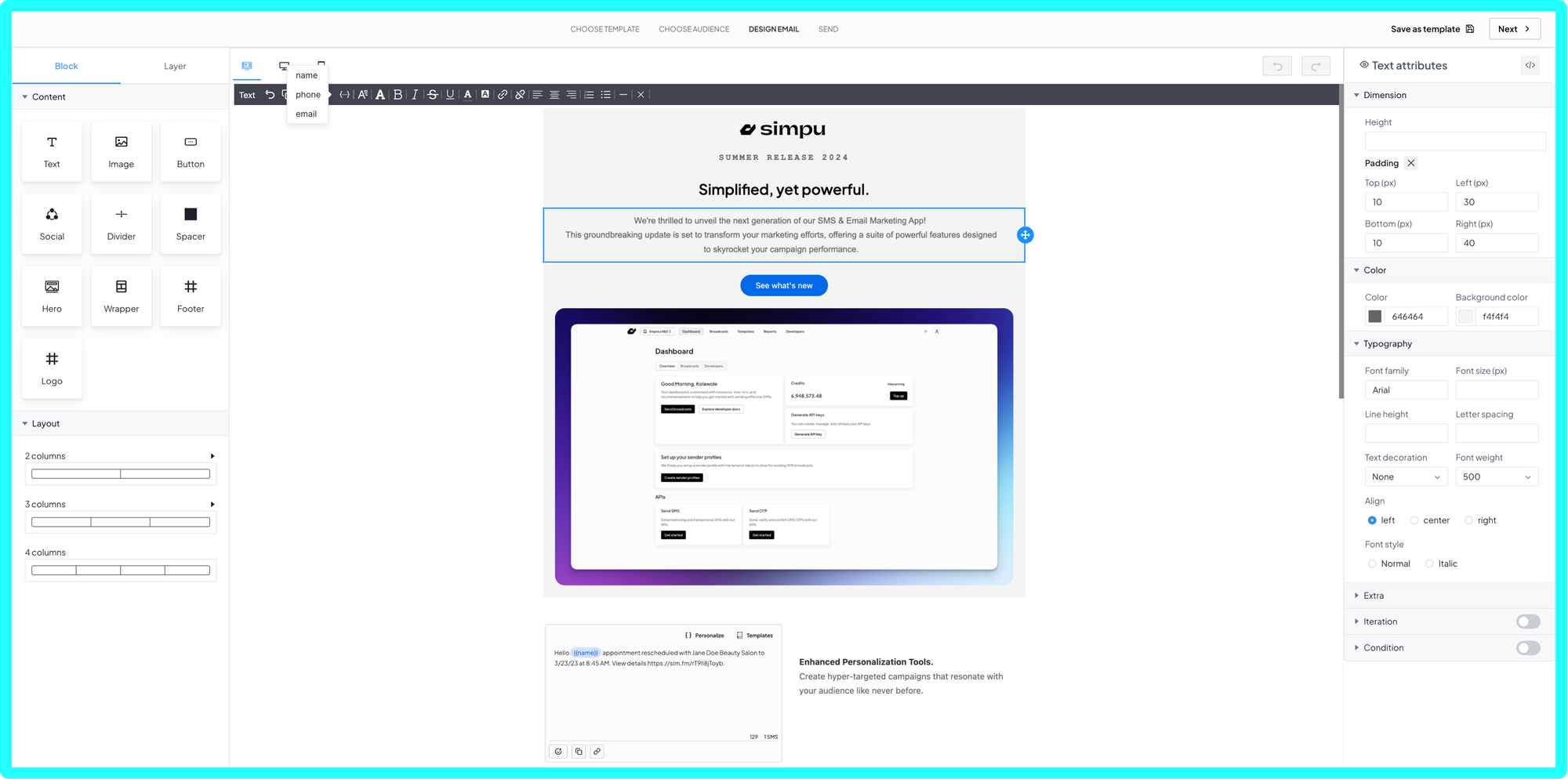
Email Marketing
Convert customers at the perfect moment with personalized messages.
Key takeaways.
Mastering effective email communication is a valuable skill that can greatly enhance your professional interactions.
You'll have a more positive response when you stick to the point, use a professional tone, craft clear subject lines, use proper formatting, reply quickly, and use a professional email signature.
Remember, being able to write effective emails is not just about the words you write but also about the impression you create.
By incorporating these tips into your email practices, you'll avoid common mistakes, build stronger relationships, and achieve better outcomes in the workplace.
So go ahead, put these tips into action, and watch your email communication skills thrive.
Read: From inbox to action: How to write emails that drive results.