All eyes are on tech companies right now because the world has put its hope for the future in the geek-led industry.
In one way or another, most people depend heavily on technology for their personal use and business. This is because they’ve come to trust the glasses-wearing teams behind efficient technologies.
There’s a lot at stake so only excellence is expected from every tech company. When a user contacts a company for support, they expect fast and efficient resolutions. Falling short of this would make them doubt the company’s ability to provide good service.
How can anyone have faith in a tech company that hasn’t even figured out tech support? That’s the first point where clients meet the company and what they’ll use to measure competence.
You can have the most beautiful website and an excellent product but if customers feel frustrated and can’t get help with using your service, they’ll leave and tell others of their bad experience with you.
There is also a need for 24/7 customer service because many tech products and services are used globally, so inquiries can come in at any time. This means businesses need a system that supports fast responses regardless of the time zone.
With a shared inbox, inquiries from all communication channels can be received in a single place. This makes it easier for multiple members of the customer service team to collaborate and respond to inquiries in a timely manner.
Benefits of using a shared inbox for managing customer inquiries.
Shared inbox tools help you better manage high volumes of customer inquiries. Here are some of the shared inbox software features that some tech companies use to deliver an excellent customer experience;
All communication is in one view.
With Simpu's shared inbox, you can wave goodbye to the chaos of managing multiple messaging accounts. It creates a simple workspace where everyone can work on conversations from all messaging accounts.
No more missed messages, no more forgotten conversations, and no more duplicated responses. It brings all communication from Twitter accounts, email, SMS, Whatsapp, Instagram, Messenger, and Live Chat to one simple collaborative platform.
With every team member having access to the same conversation view, everyone can coordinate their responses to ensure that your customers receive consistent and thorough communication.
With shared inboxes, small companies can share information and collaborate to resolve even the most complex customer issues.
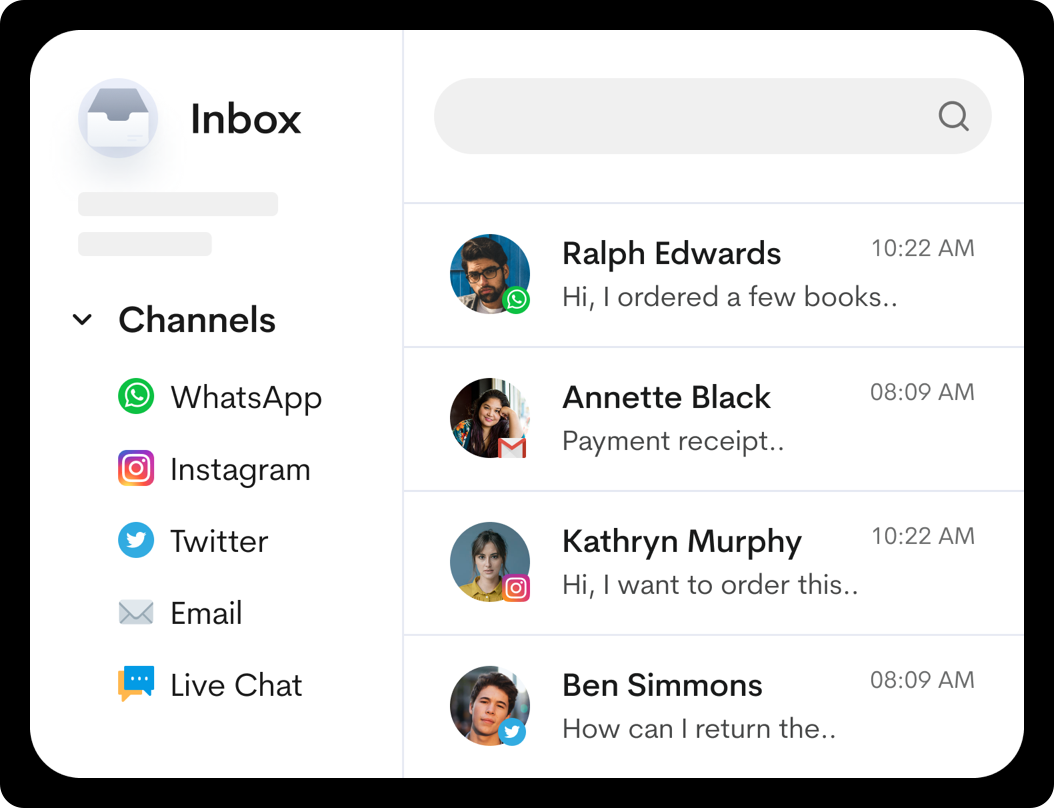
Improved response times and customer satisfaction.
Shared inboxes allow businesses to use rules and automation to speed up responding to common questions.
For example, a business can set up an auto-reply that provides customers with basic information or directs them to relevant resources. This reduces the number of messages that users respond to on a daily basis.
This helps identify patterns or trends in customer queries. The support strategies can then be adjusted accordingly.
For example, if a particular product or service generates a high volume of questions, you can proactively provide customers with more information or resources to answer their questions without talking to a support agent.
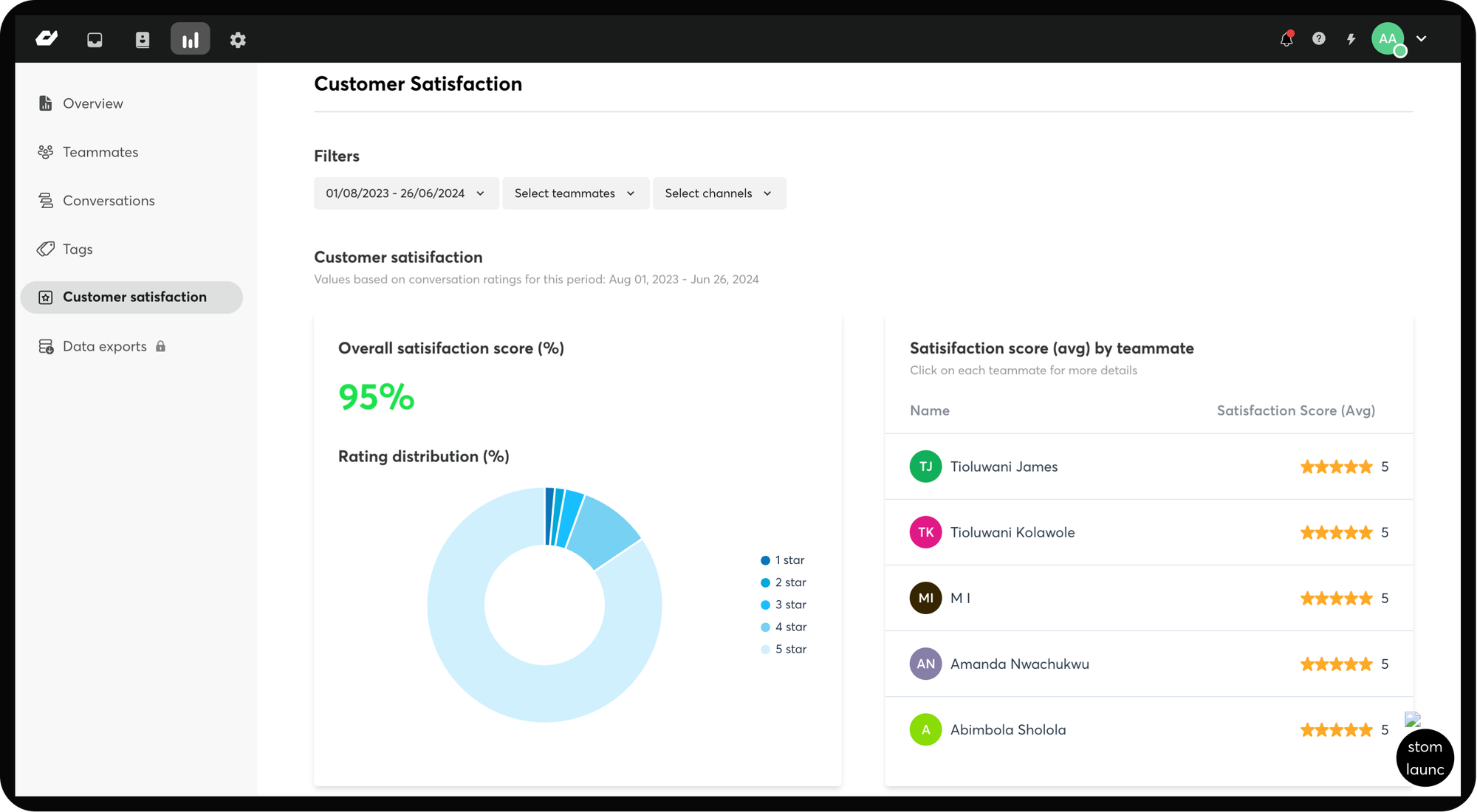
Enhanced collaboration and accountability.
Customer support teams can effortlessly monitor and assign tasks related to customer inquiries to designated team members.
This strategy promotes accountability among team members, resulting in the timely resolution of customer issues.
With just one click, you can add a team member to an existing conversation and resolve customer issues efficiently.
In addition to boosting accountability, Simpu also promotes a proactive approach to customer service, providing your team with everything necessary to deliver exceptional support.
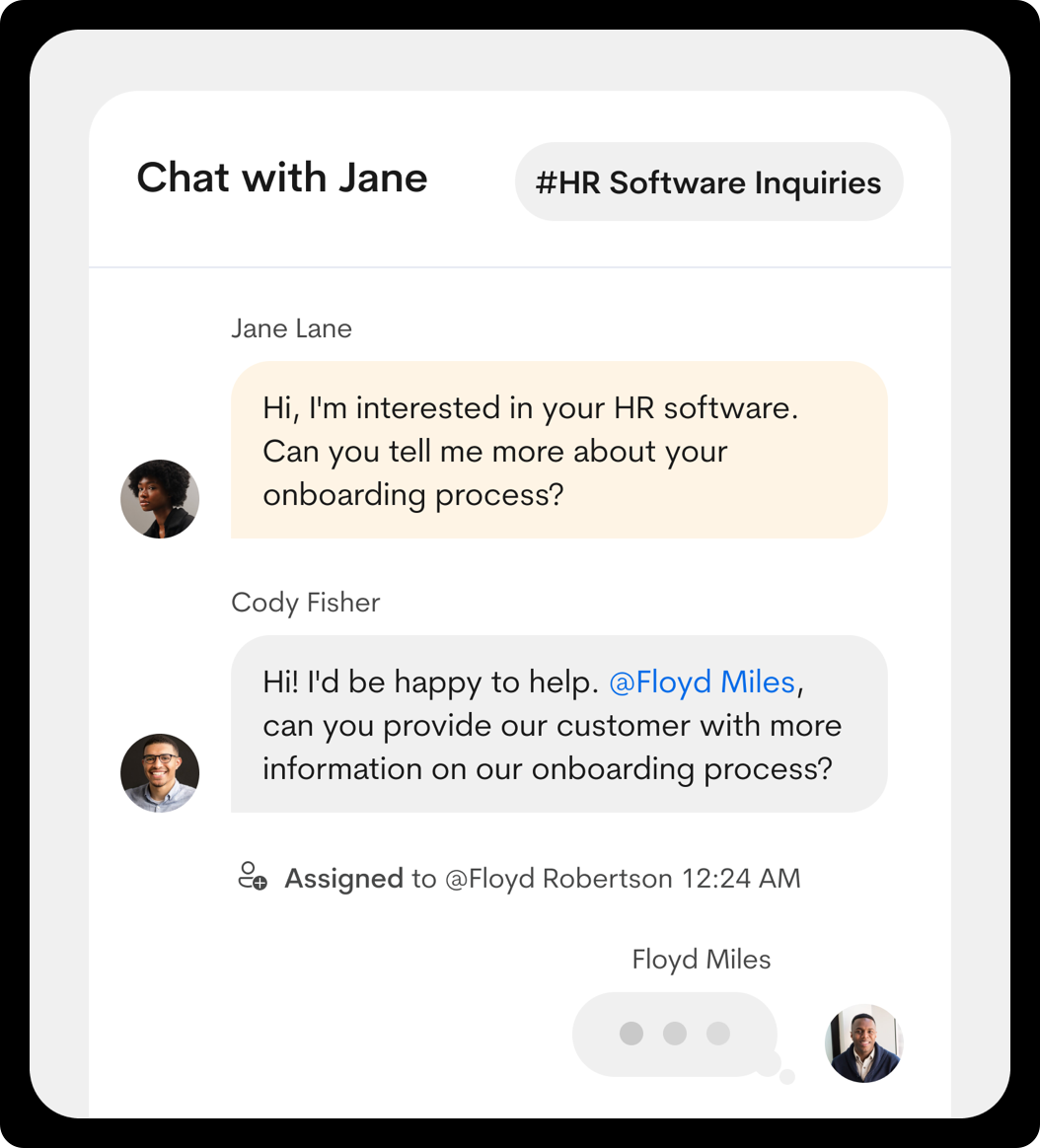
Streamlined workflows and reduced errors.
Shared inboxes are a game-changer when it comes to managing customer inquiries. They streamline workflows and reduce the chances of errors occurring. Here's how:
A. Access permission.
Setting access permissions for team members ensures that everyone knows their role and has access to relevant information that will help them deliver the best customer experience. With more privacy and fewer mistakes, only those who need to can view client conversations.
B. Internal notes.
Simpu allows teams to leave private notes or comments on incoming messages, helping them keep track of previous conversations. This ensures each support agent responds to customer inquiries with the same information, creating a consistent and coherent experience.
C. Canned responses.
Using canned responses to quickly respond to frequently asked questions can help reduce duplicate responses and save time. It's a simple and effective way to speed up workflows and ensure customer inquiries are handled promptly.
D. Collision detection.
The best-shared inbox tools use collision detection to avoid sending duplicate replies to customers. This helps ensure that customers receive a consistent message and that team members don't waste time drafting the same response.
Scalability and cost-effectiveness.
As a company grows, its customer support needs to be able to cater to its customer base. With Simpu's shared inbox, companies can easily scale their customer service operations without having to get a new entire system or software.
Simpu's shared inboxes are flexible and adaptable, making them ideal for businesses that need to scale up or down quickly.
This alternative to Intercom is a cost-effective way to manage team email which is suitable for big, medium-sized, and very small teams. Businesses can save money by using automation and avoiding the need to hire additional staff.
They also allow businesses to manage customer inquiries from multiple channels without having to purchase separate tools or software for each channel.
Still have doubts about our cost-effective customer engagement software? View our pricing page.
.jpg)
Companies that use a shared inbox to manage their customer interactions.
MTN.
MTN is a multinational telecommunications company with operations in Africa, Europe, and Asia. They provide mobile services to millions of customers, making it one of the largest telecommunications companies today.
The challenge.
MTN faced several challenges in managing customer inquiries. Their support team received a high volume of inquiries across multiple channels, including phone calls, emails, and social media messages. This made it difficult for them to manage and prioritize inquiries, leading to longer response times and lower customer satisfaction levels.
The solution.
To address these challenges, MTN implemented Zendesk's API to their customer service to provide a centralized location for managing customer inquiries across multiple channels.
The shared inbox allowed MTN's support team to:
- Manage inquiries across multiple channels in a single platform.
- Prioritize and organize inquiries based on their urgency and importance.
- Collaborate and share information effectively.
- Track and measure their performance metrics.
The results.
Since implementing a shared inbox, MTN has seen significant improvements in its response times, customer satisfaction levels, and team collaboration. Their NPS score rose from 80% to 97%.
By having a centralized location for managing inquiries, MTN’s support team was able to prioritize and organize inquiries more effectively. This led to faster response times and a better overall customer experience.
The company’s customer support agents can now review all of a customer’s previous communications in one place. They can gain insights from past interactions which allows them to solve problems faster.
They have optimized how their team works by putting proper processes and workflows in place and automating a lot of the work that was being done manually.
Y Combinator.
Y Combinator is a well-known startup accelerator that provides funding and resources to early-stage startups. As a company that works with a large number of startups, they receive a high volume of customer inquiries across multiple channels, including email, phone, and social media messaging. They have over 20 separate team email aliases that are managed by staff and partners.
To manage these inquiries, Y Combinator turned to Front, a shared inbox solution that allows teams to collaborate and respond to customer inquiries from a single platform.
The challenge
Before using the shared inbox, the company struggled with long response times and a lack of visibility into customer inquiries. They used Google Groups to manage their inboxes, but it was a very time-consuming and confusing process for the team.
They had to constantly toggle between accounts and several group emails. They didn’t have any clear visibility into which conversations had already been responded to, which were in progress, or which ones still needed someone’s attention. It was hard to reach "inbox zero" and messages would sometimes go unanswered for days.
The solution.
The shared inbox changed the way they manage their multiple team inboxes. Instead of manually forwarding incoming emails, they’re automatically assigned to the right partner through rules defined by keywords in the body or subject of the email.
The results.
With the shared inbox solution, the support team was able to collaborate more effectively, share insights, and provide more personalized support to their customers.
Y Combinator responds 7times faster to messages now that they have access to all of their inboxes in one place. They can now clear all their tasks every day and nothing stays in someone’s inbox for more than a day.
Best practices for using a shared inbox in the tech industry.
Set clear guidelines and processes for responding to customer inquiries.
To make the most of your team inbox, it's important to establish clear guidelines and processes for responding to inquiries. It makes sure everyone is in sync and keeps your team efficient. Some ways to do this include:
A. Assigning conversations.
Make sure that every incoming message is assigned to the team member best suited to address them. You can use routing rules to automatically assign conversations based on certain criteria.
B. Using response templates.
Response templates can help create standardized responses for common inquiries. This can help save time and ensure consistency in messaging. Simpu's canned response templates make it easier for your emails to be well formatted, branded, and contain the right content.
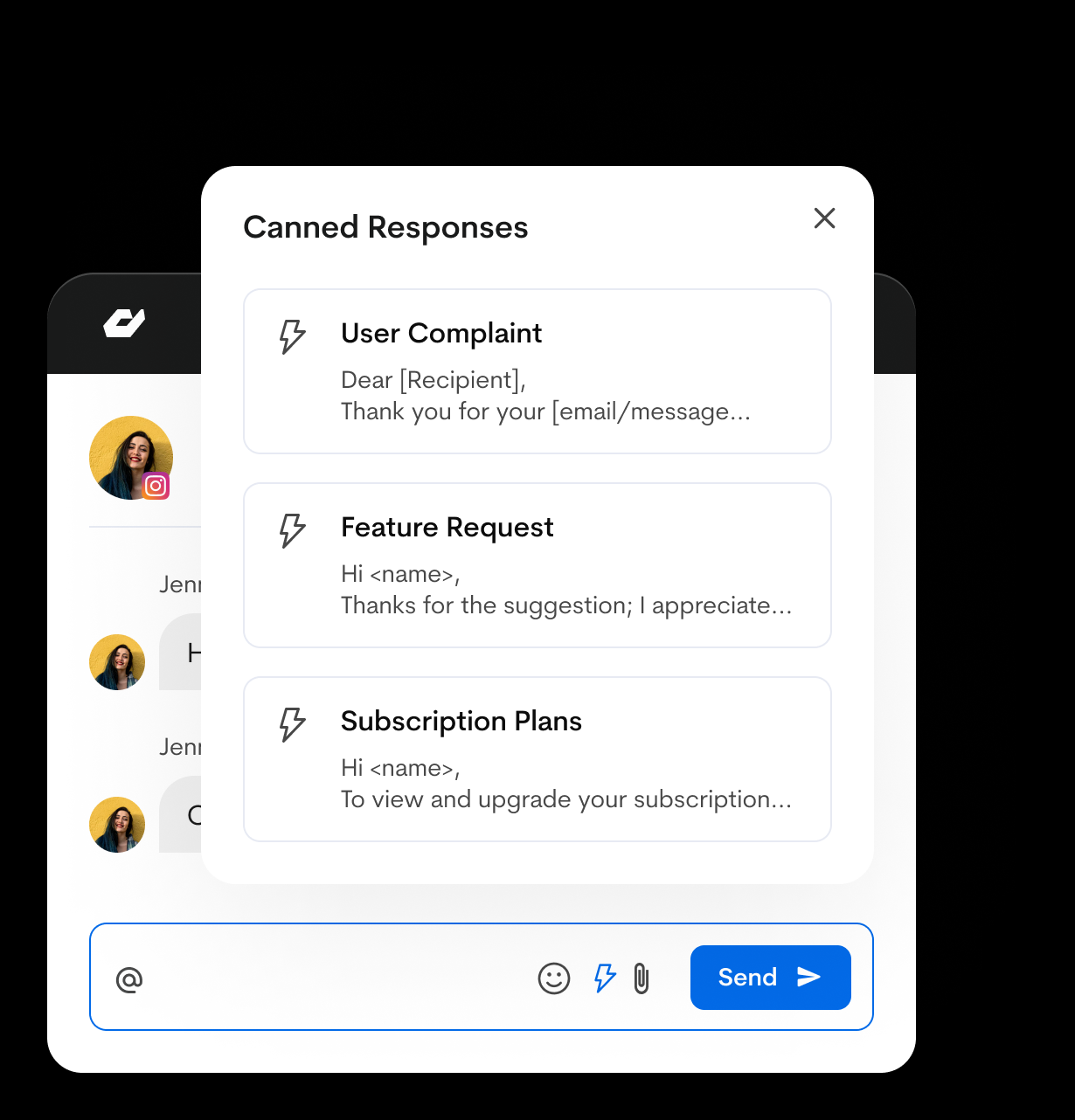
Automate repetitive tasks and categorize inquiries for easier handling.
One of the biggest challenges in managing customer inquiries is dealing with repetitive tasks. These tasks can take away valuable time your team could spend solving more complex issues.
There are certain repetitive tasks that can automated. Automating repetitive tasks reduces the workload on your team and improves your response times.
For example, when you’re using a shared mailbox, you can set it up to automatically send out an acknowledgment email to customers when they submit an inquiry.
This improves your response times and lets your customers know that their inquiry has been received. This way, people would be more patient since they aren’t left hanging without a response for long periods of time.
Canned responses can be used to send fast and consistent responses to frequently asked questions. This reduces the number of messages that require an agent to respond manually.
You can also categorize inquiries based on their priority level, such as urgent or non-urgent.
This ensures that tasks are directed to the appropriate agent and that they are able to respond in a timely manner. They’ll be able to prioritize their workload and ensure that urgent inquiries are addressed promptly.
Integrate the shared inbox with other customer service tools.
Choosing to use a shared inbox doesn’t mean you have to abandon the customer service tools you’re used to.
You can easily integrate your Simpu inbox with various other business applications such as Shopify, Woocommerce, Magento, Mambu, and Hubspot.
You can also sync data from your current databases (MySQL, PostgreSQL, etc.), custom apps, CRM, and eCommerce platforms. You’ll have seamless integration with custom APIs without writing any code.
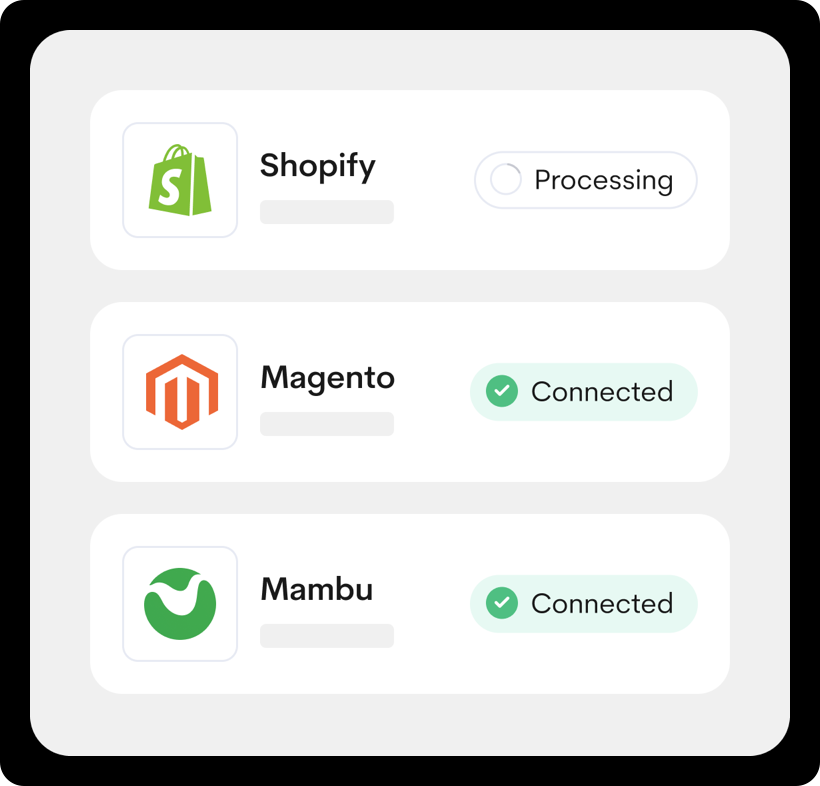
Here are some benefits of adding your data and tools to a shared inbox:
A. Improved efficiency
Integrating the shared inbox with other customer service tools can help your team work more efficiently by streamlining their workflows. You can integrate your shared inbox with a knowledge base or FAQ tool, which can help your team quickly find answers to common customer inquiries.
B. Better customer experience.
You’ll provide a better customer experience when you integrate your shared inbox with a customer relationship management (CRM) tool. This helps you track customer interactions and provides more personalized support.
C. Increased productivity.
Using a customer engagement tool can also help increase your team's productivity. For example, Simpu’s chatbot automates common inquiries and reduces the workload on your agents. By using automation, your customer service reps can focus on more complex inquiries and provide better support to your customers.
.jpg)
Monitor metrics and continuously improve the process.
Monitoring metrics can provide valuable insights into the performance of your shared inbox. By regularly monitoring metrics, you can identify areas for improvement and make changes to improve the customer experience.
Here are some benefits of monitoring metrics:
A. Identify trends
You can identify trends in customer inquiries by monitoring metrics. This information can be used to make improvements to your product or service or to provide better support to your customers.
B. Measure response time
Measuring your response time is important because customers expect a prompt response to their inquiries. You’ll be able to easily identify the channels your support agents thrive, identify their response time, and look for areas that can be improved.
C. Measure customer satisfaction
It is important you measure how satisfied your customer is with your startup. With Simpu's shared team inbox, once a conversation has been closed, a link is automatically sent to the customer for the to rate their conversation with your support agent.

What is the advantage of having only one inbox?
Having one shared inbox makes it a perfect solution for businesses that need to scale quickly or adapt to ever-changing demands of every customer. A shared inbox offers a flexible and adaptable approach to managing customer inquiries across different channels.
With Simpu, you can improve response times, streamline workflows, and reduce errors to deliver exceptional customer service. Their collaborative workspace provides a simple, yet powerful platform where your team can efficiently manage all client messages across various channels in one place.
Ready to take your customer support to the next level? Sign up for a 14-day free trial today
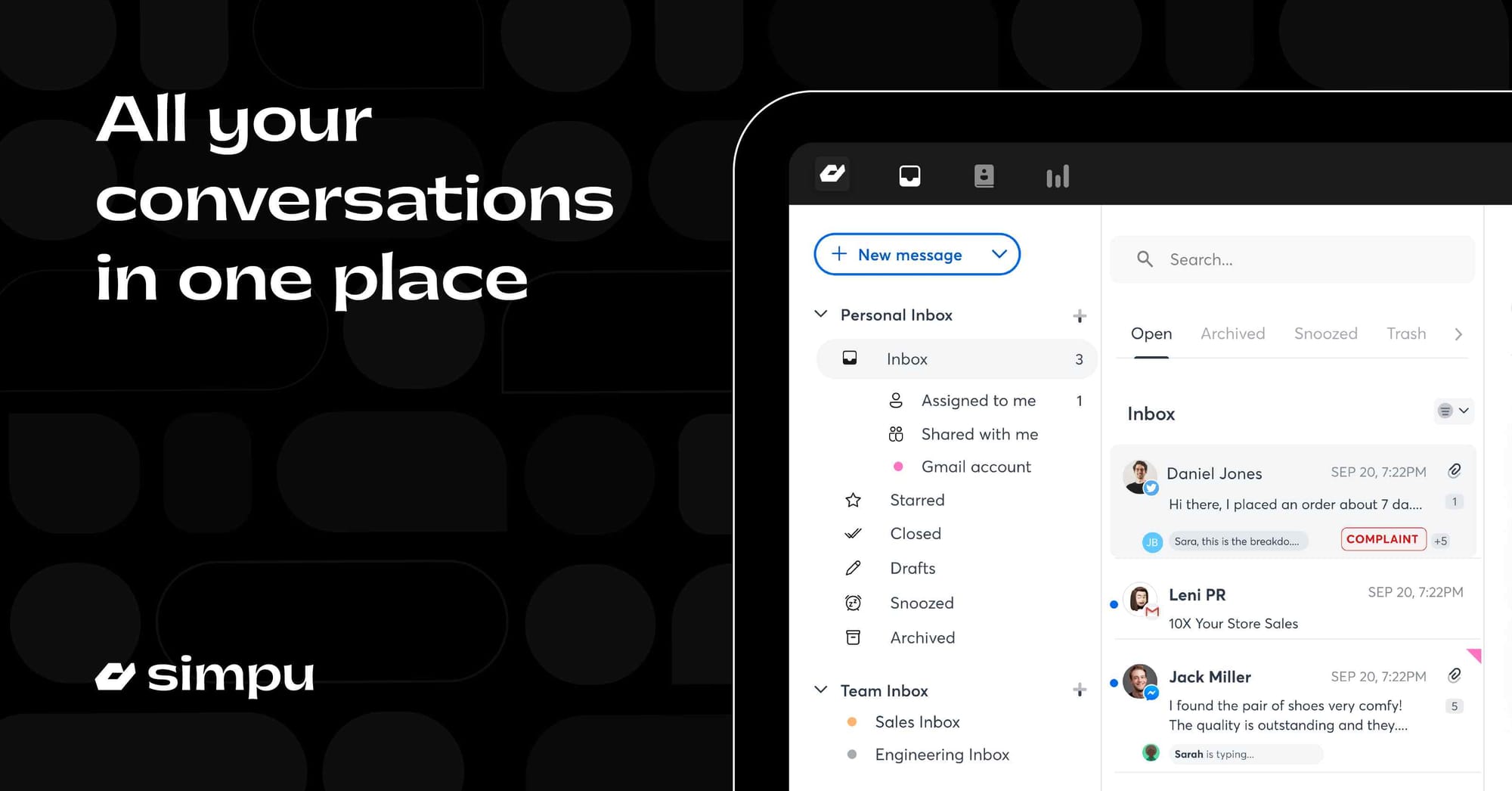
Inbox
Connect all your communication channels - email, SMS, Whatsapp, Instagram, Messenger, and Live Chat to one inbox.








